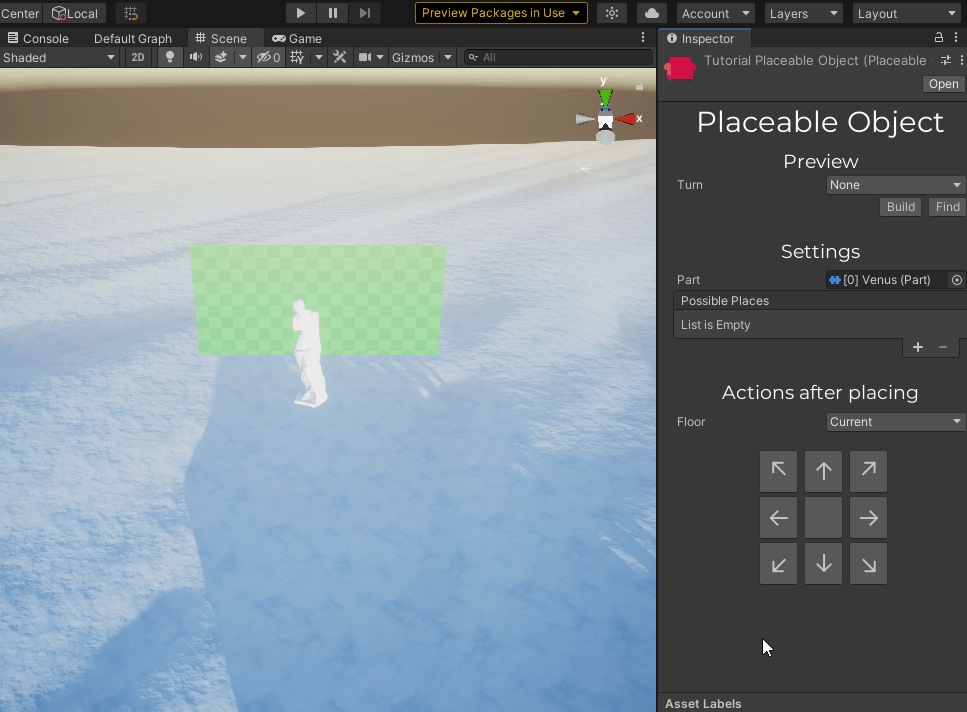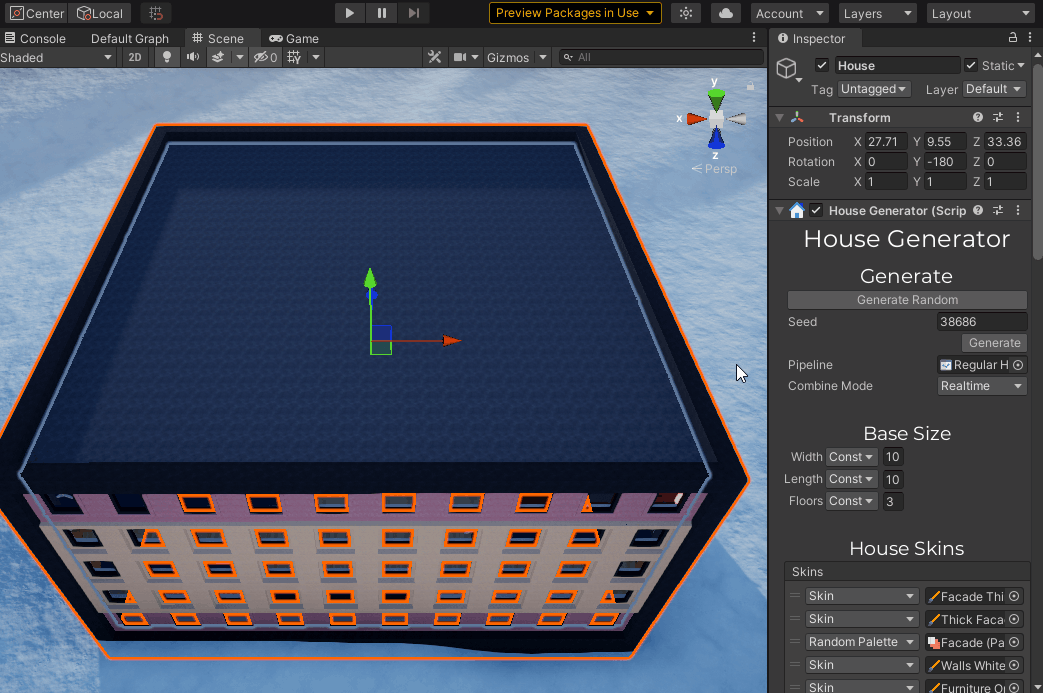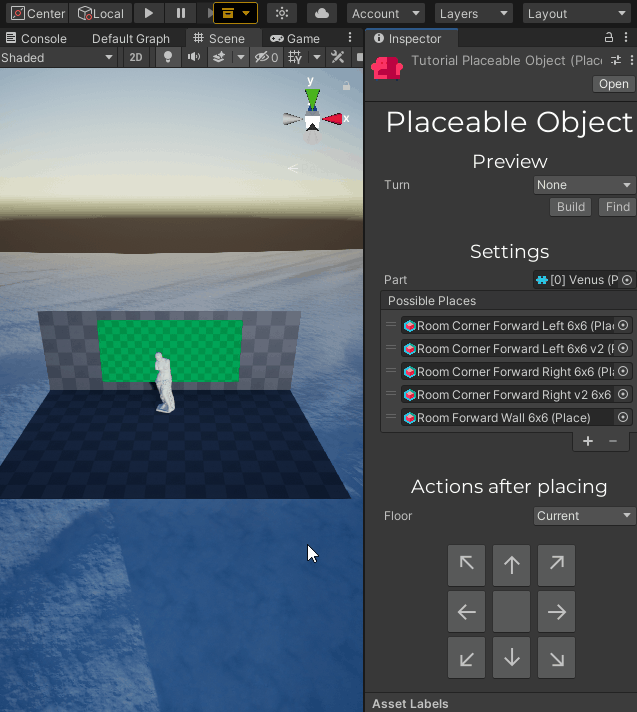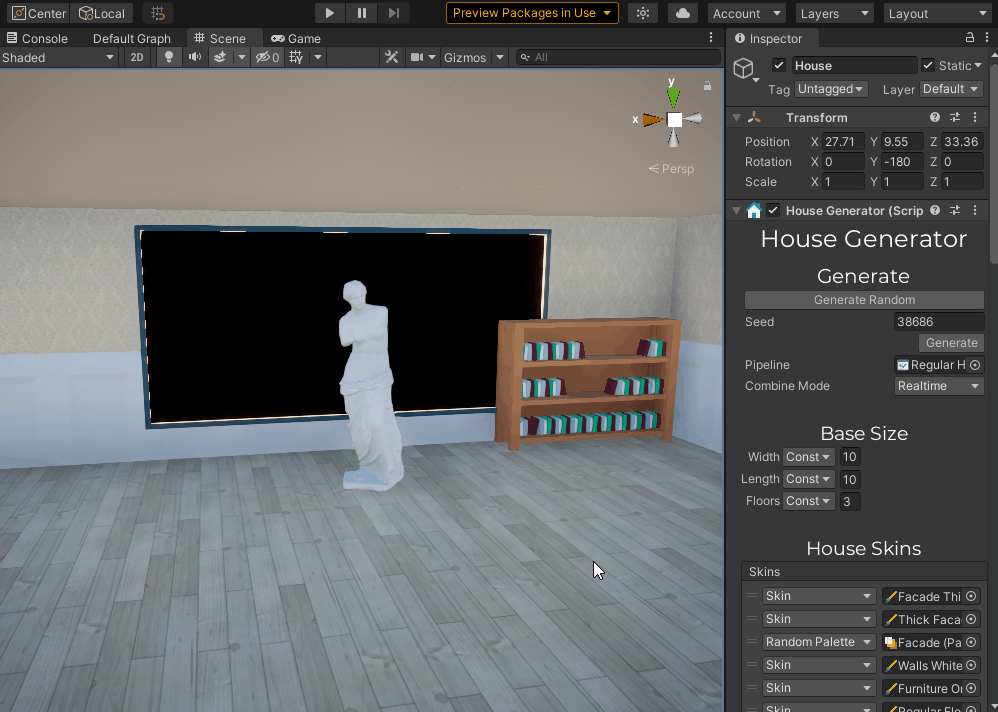How to create and use a Placeable Object¶
A Placeable Object is an object with rules of placing, so you can use it as furniture or some decorating element. Read more: placeable object.
How to create¶
To create a Placeable Object select some folder -> right mouse click -> Create -> Domik -> Placeable Object
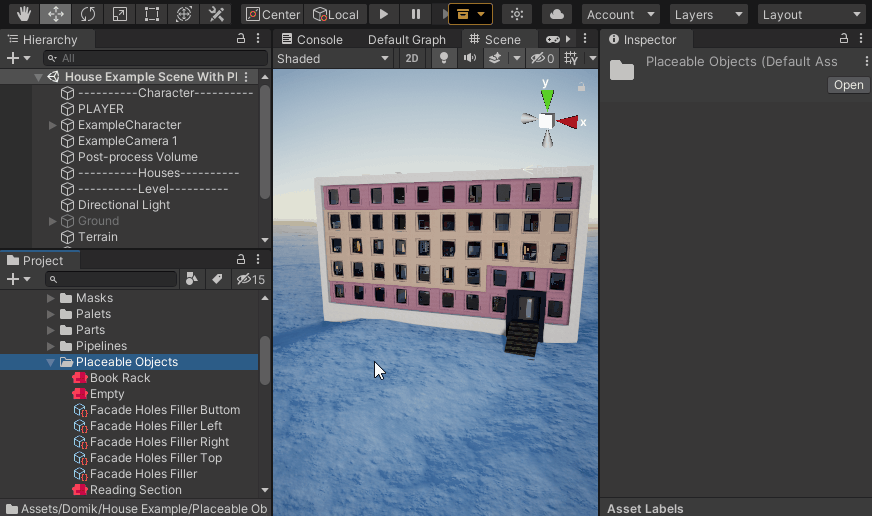
How to configure¶
Click a Find button in the Preview section to zoom to the preview system, it'll allow you to see changes of the Placeable Object.
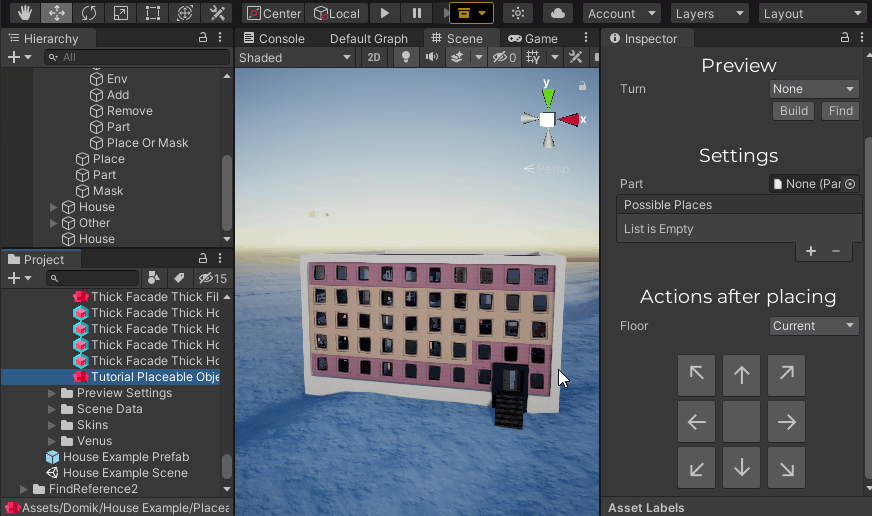
To configure a new Placeable Object, we have to answer three questions:
- What should it be?
- Where should it be?
- Does it need to transform an environment?
What should it be?¶
To answer this question we have to select a part that will represent this Placeable Object.
In this example we'll use a [0] Venus part.
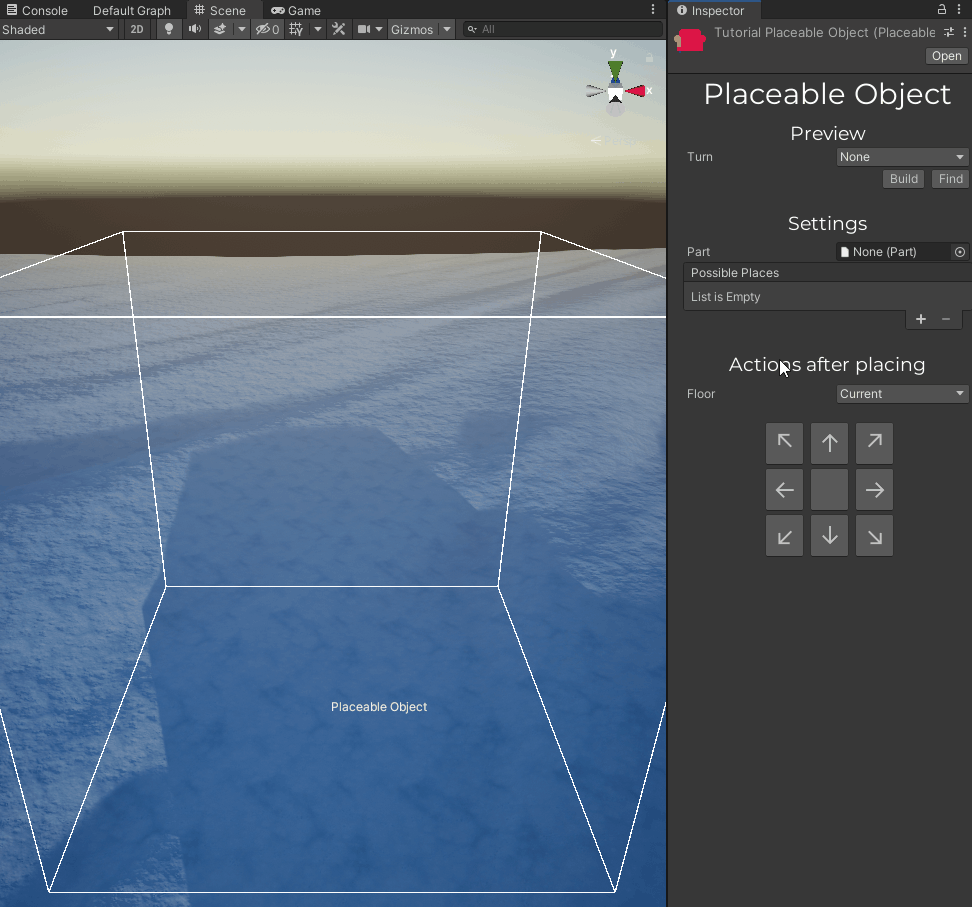
Where should it be?¶
In this example we'll try to place a Venus sculpture in-front of giant mirror somethere in the house.
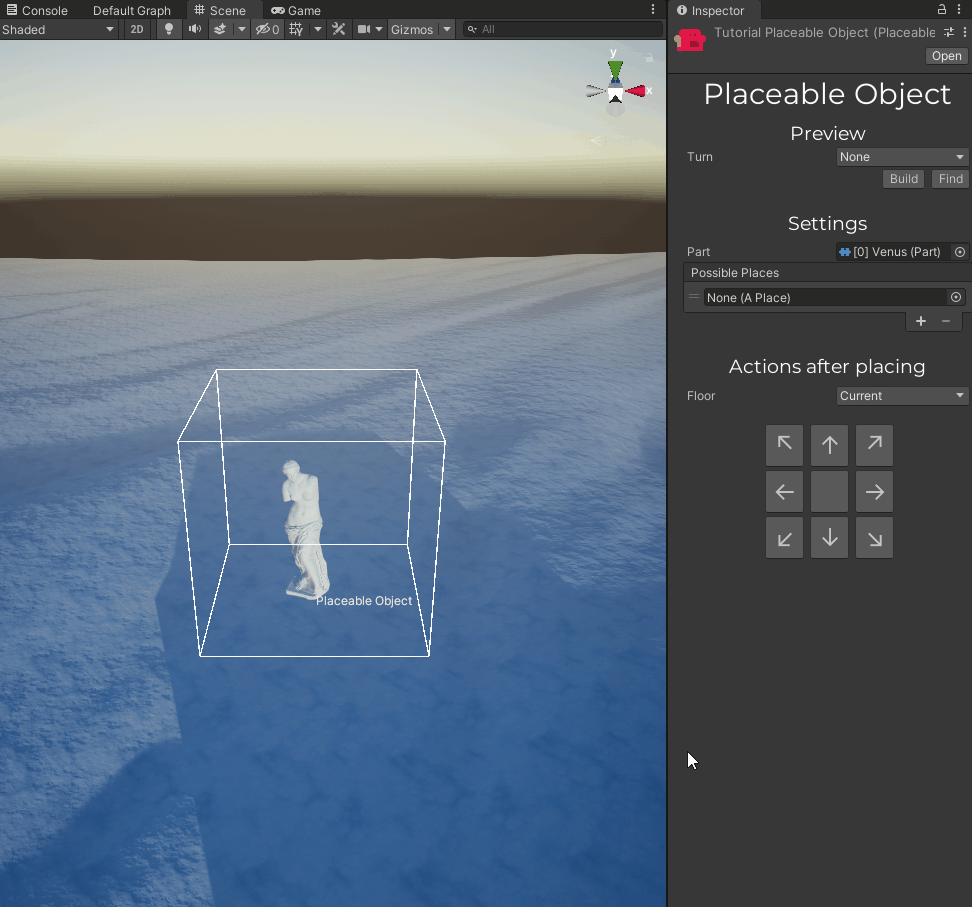
Add some places to the Possible Places list to define there you want to place this object.
We'll place Venus in close to the wall and in corners in this example.