How to change room walls¶
In this tutorial we will change the walls of the living room. To do this, we have to work with the "Living Room" interior.
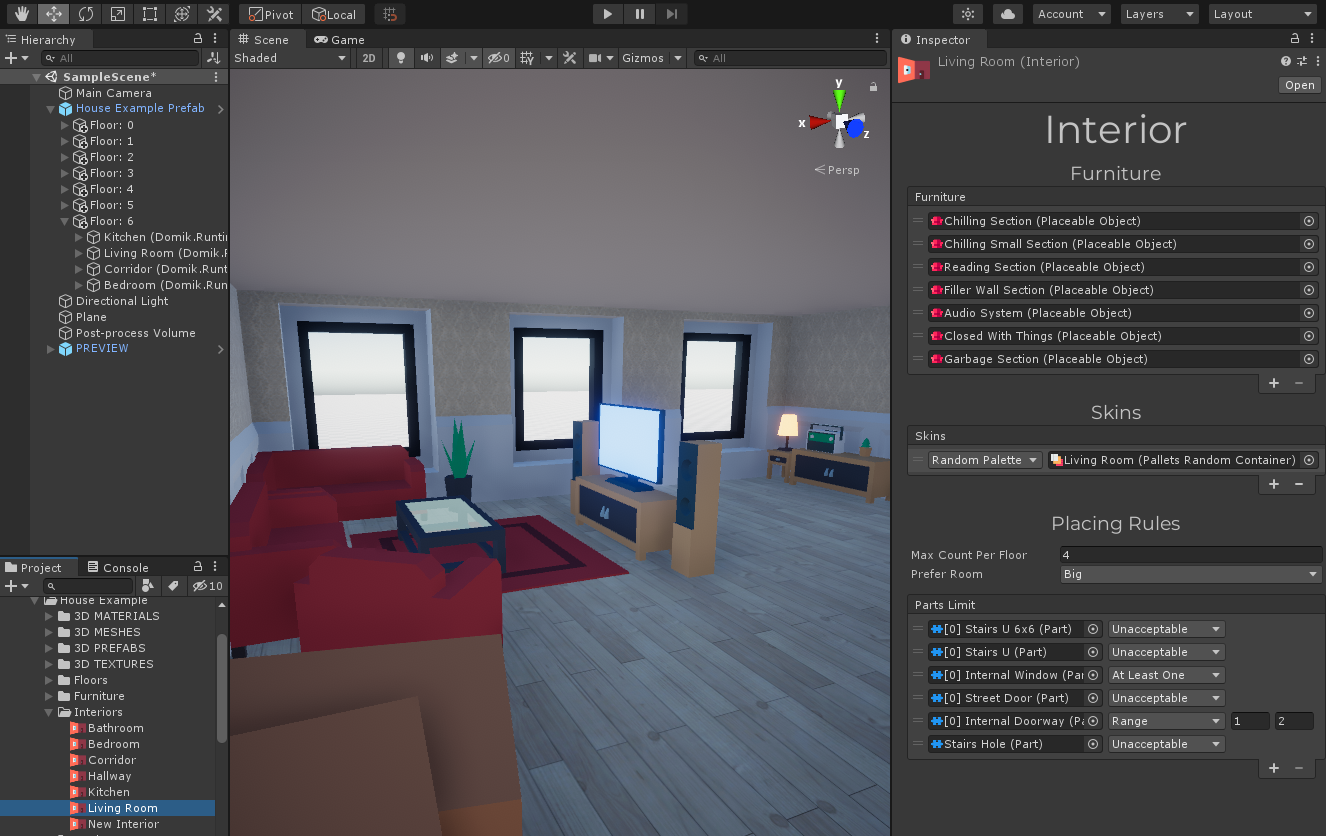
Here we have a Skins list. This list defines how a room with this interior will look like.
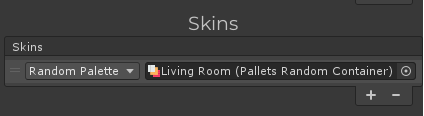
What is a Living Room (Palettes Random Container) in the list of skins?
This interior contains a Living Room (Palettes Random Container). The Palettes Random Container uses to select a random palette from lists of palettes. The Palette is a collection of skins which looks good together. So, a room with this interior will use skins of random palette from the Living Room (Palettes Random Container).
Top elements of the skins list will override bottoms, so to change a look of the room, we can just add a new skin in top of this list.
Let's duplicate some skin, change it and add in the top of the interior skins list.
Go to Domik folder -> House Example -> Skins -> Walls
Here are three folders:
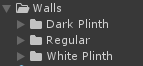
Now open the Regular folder.
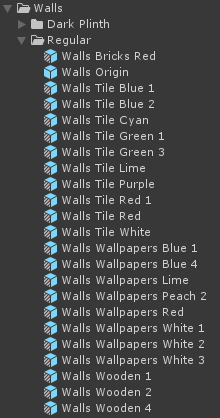
These are skins.
Skins are basically just prefabs with skin component on the root object and some children objects with part builder components.
You can use all features of regular prefabs with them, including nesting of prefabs.
Walls Origin here is an original prefab and all other wall prefabs are nested, so if you make some changes of Origin skin prefab it'll make effects on nested.
We just need to change walls material so let's just duplicate some nested skin and open it to edit.
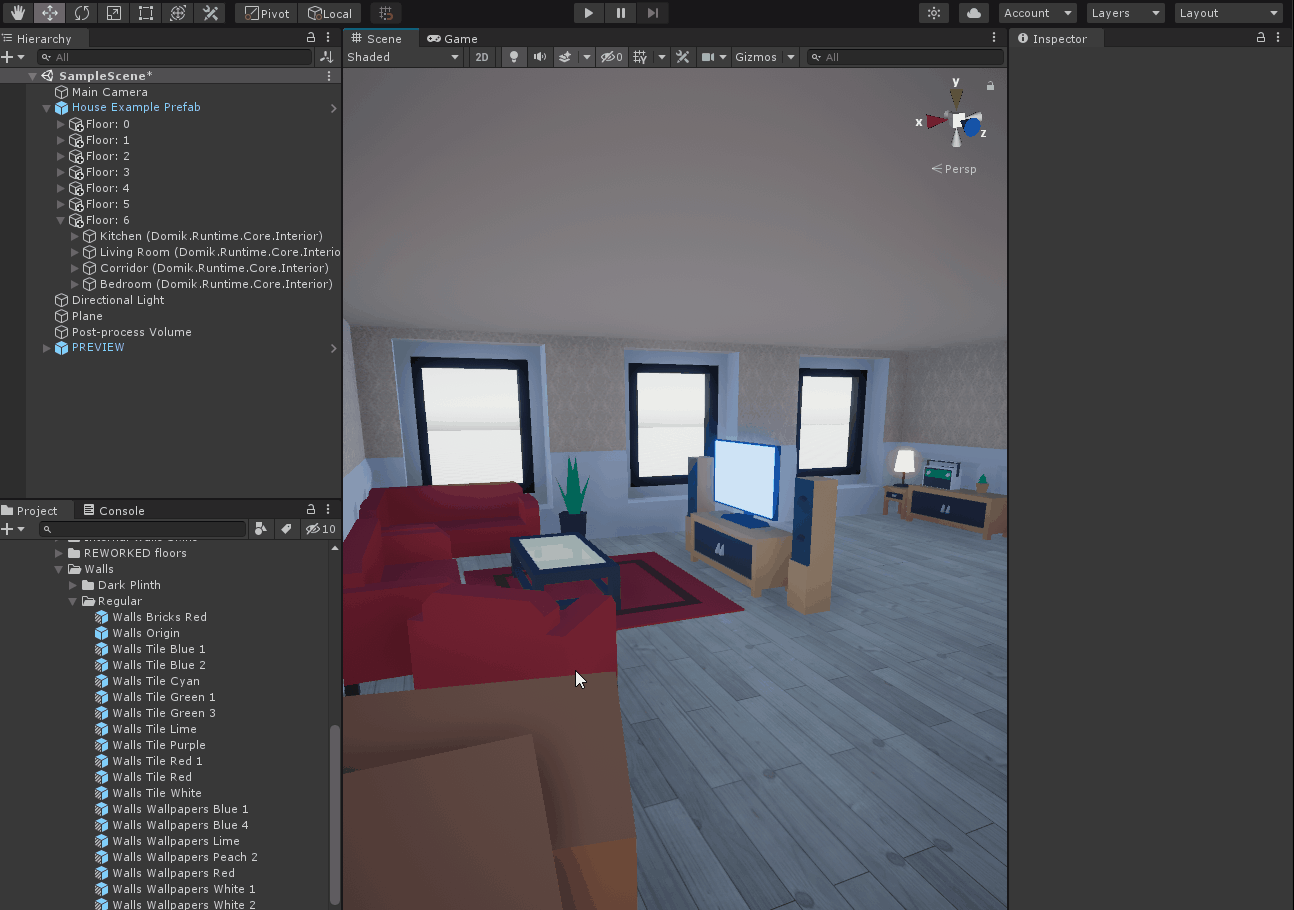
This skin contains five PartBuilders.
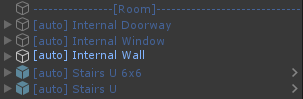
Now let's create some material and add it to the wall.
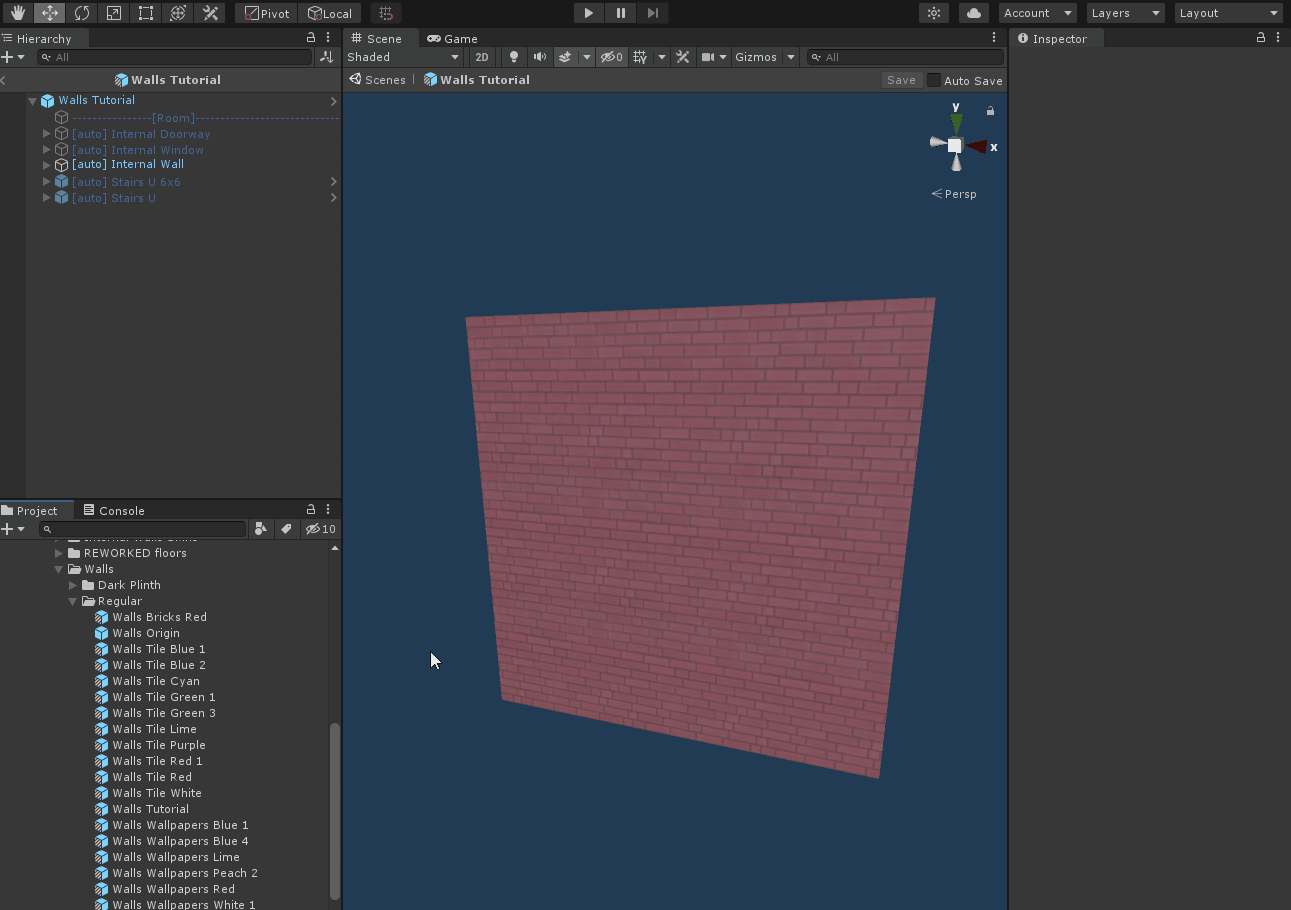
Repeat it for other PartBuilders.
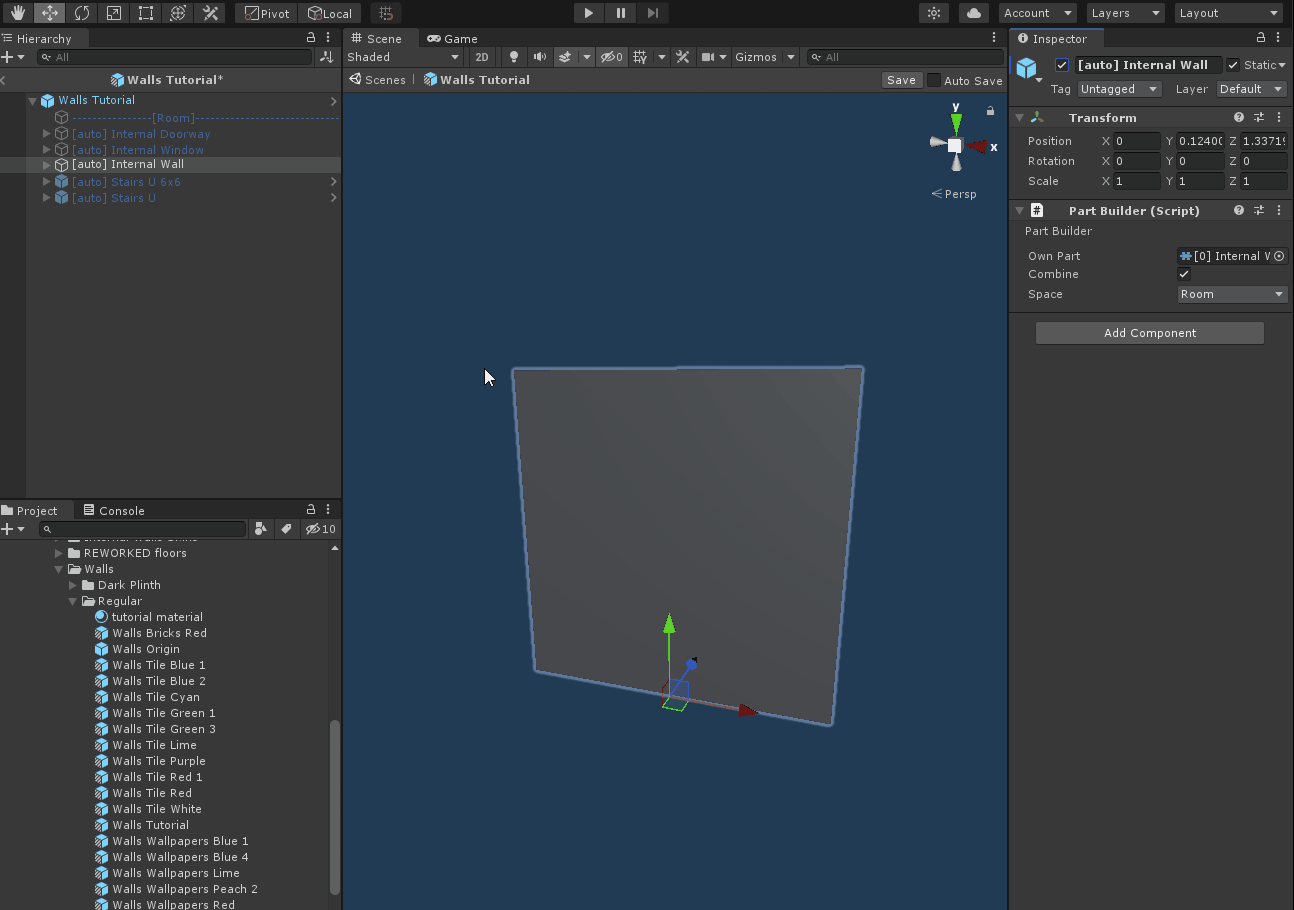
Quit from prefab edit mode, add the result skin to the Living Room Interior and checkout the result by regenerating of house.
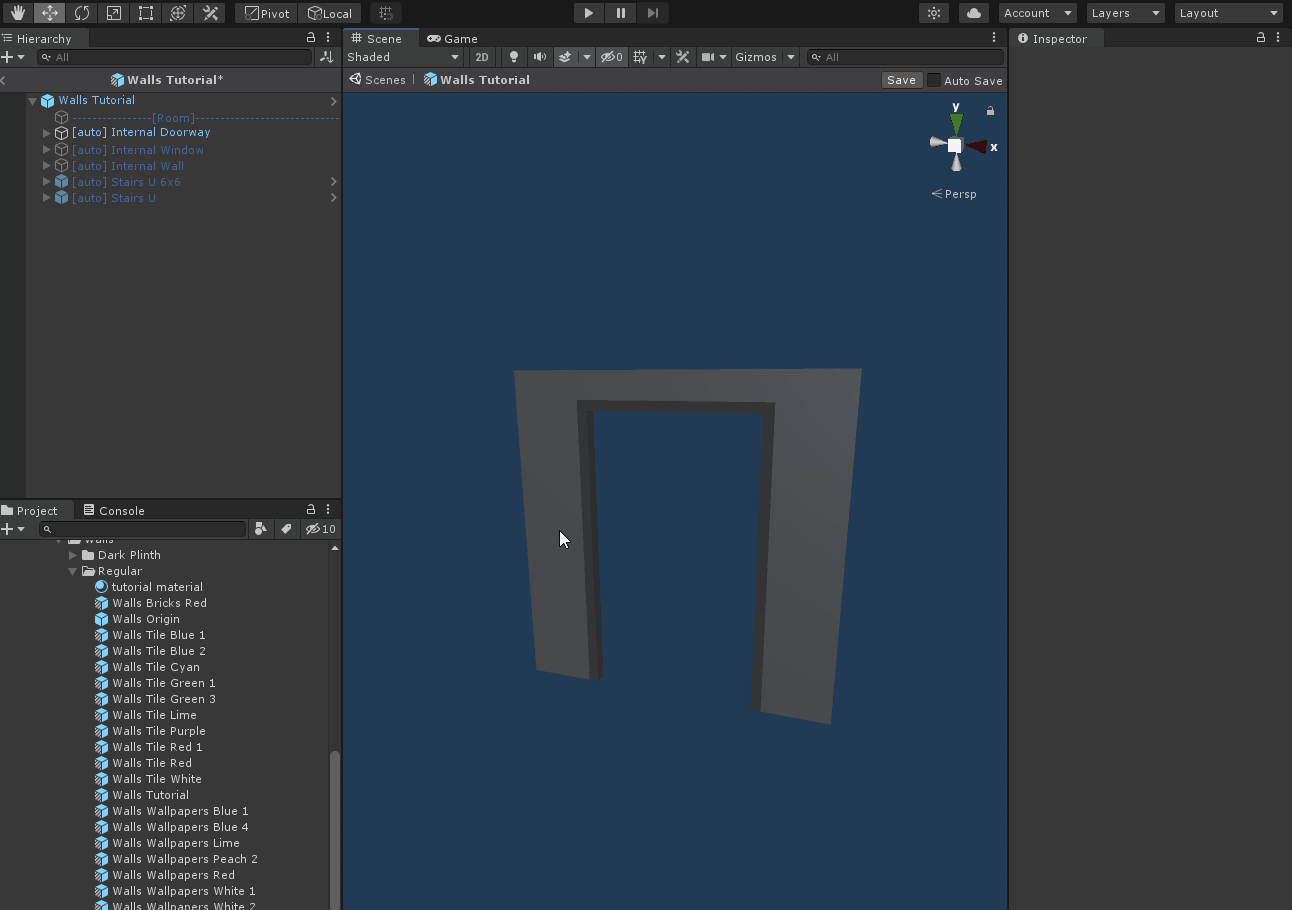
Congrats! Now you know how to change walls of the house. Similarly, you can change the rest of the room, including the ceiling, floor and furniture.