Deep dive into house building process¶
The process of house generation works in three steps:
- Generating of house cells
- Extracting a house build data from cells
- Building a house from an extracted house build data
1. Generating house cells.¶
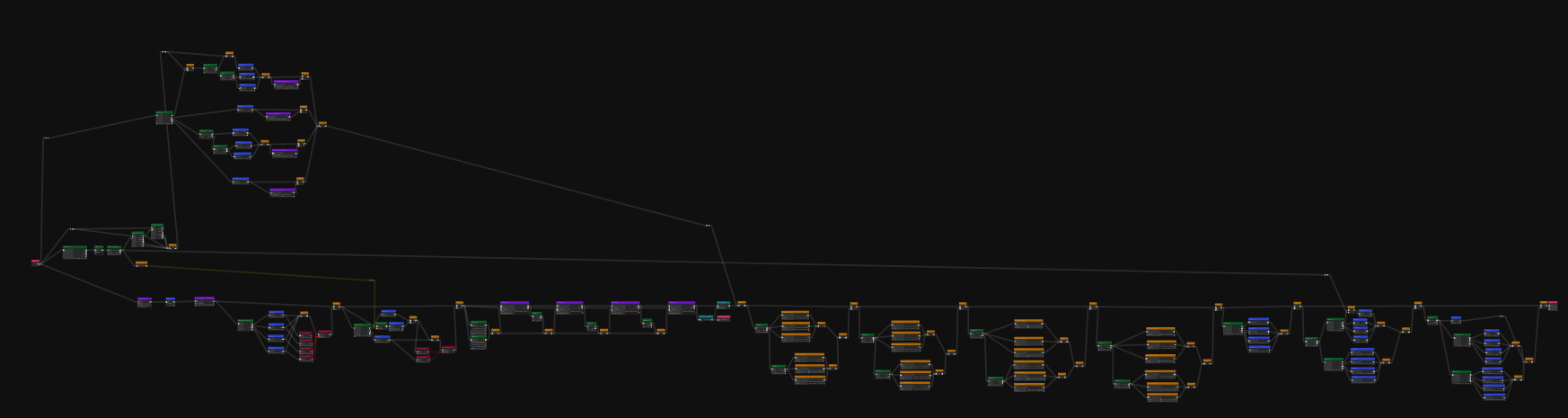
This step provides by the Pipeline - a visual scripting system. From the Pipeline perspective there is no 3D meshes, materials, textures etc. The Pipeline works with an abstract idea of parts of the house. And the name of this abstract thing is... The Part! Pretty obvious :D
That is the Part?¶
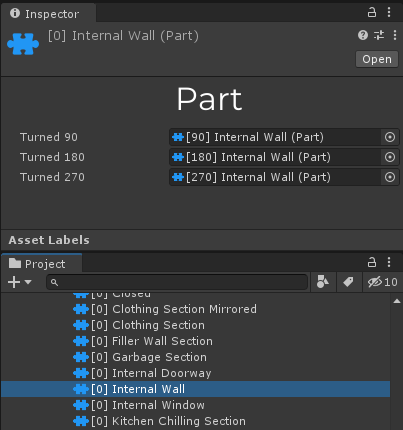
The part is a scriptable object with name and references to 3 other parts with rotations by 90, 180 and 270 degrees.
Some parts have no rotations (example: floor, ceiling, round table...) so rotated parts references will be empty and that's fine.
Part without rotations
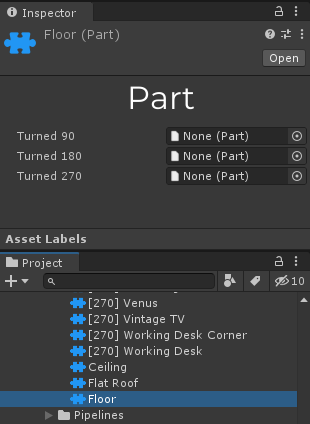
The most important aspect of the part is its name. The part's name is all that the Pipeline should know to start working with it. You can even have two parts with different GUID but with the same name and the Pipeline will think that they are equals.
The Pipeline has only one target - create cells.
That are Cells?¶
Cells is an abstract representation of house in the code.
To understand the conception, just image a house as a 3D grid of cells.
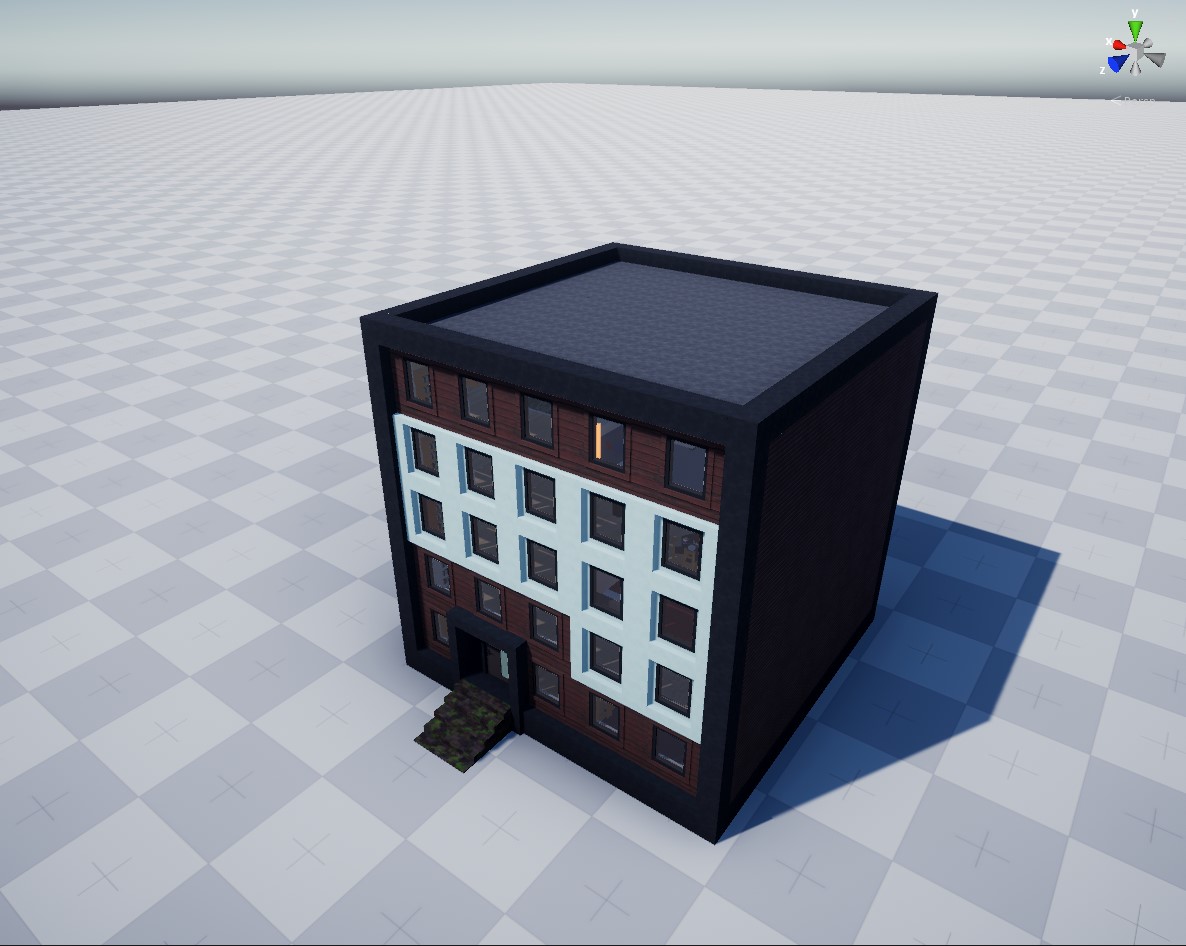
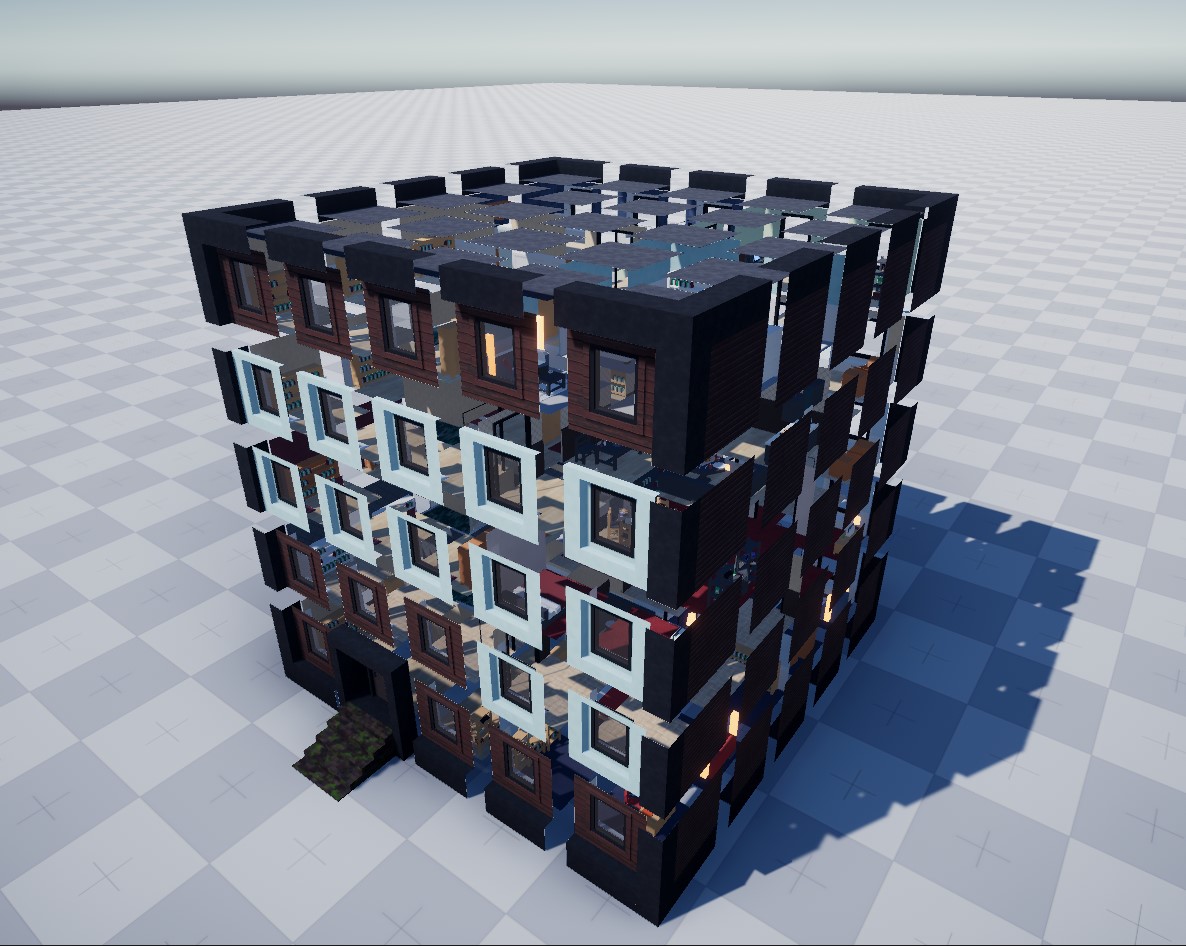
Each cell contains a floor, ceiling, walls and something else. Floor, ceiling and walls are parts. So yeah, cells is just a 3D grid of parts lists.
Representation in code
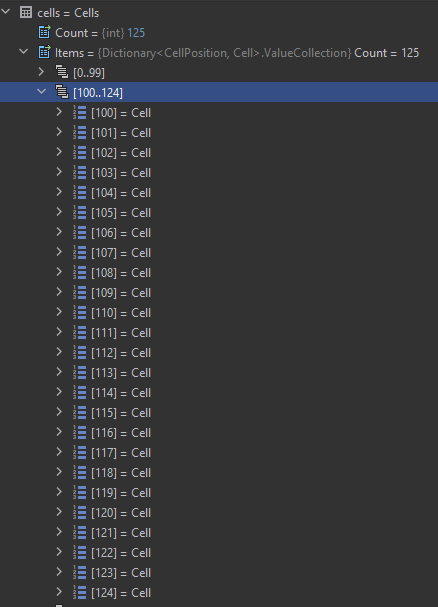
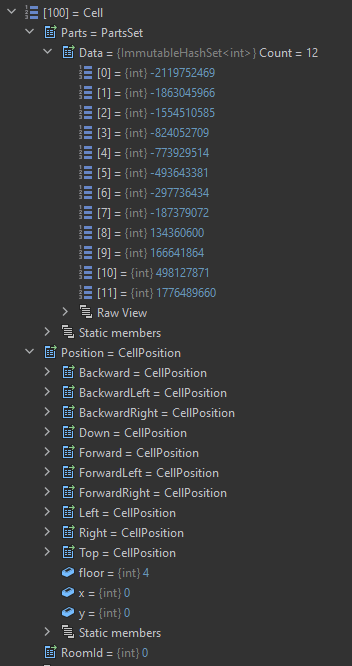
In the pipeline you create cells, modify them, remove, merge and so on. And in the end you return the result in the end node. Created cells comes to the second step of the generation - extracting a house build data from cells.
2. Extracting a house build data from cells.¶
The Build Data Extractor transforms cells from an abstract representation of house to the house building instruction.
It sorts cells to floors and rooms and finds part's builder for all cell's parts.
Part Builders are stored in skins, so the Build Data Extractor asks them if they have something to build some part.
If there is no Part Builder for some part, this part will be ignored during house building.
The priority of skins asking from highest to lowest:
- Skins Layer
- Interior Skins
- House Skins
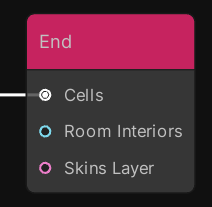
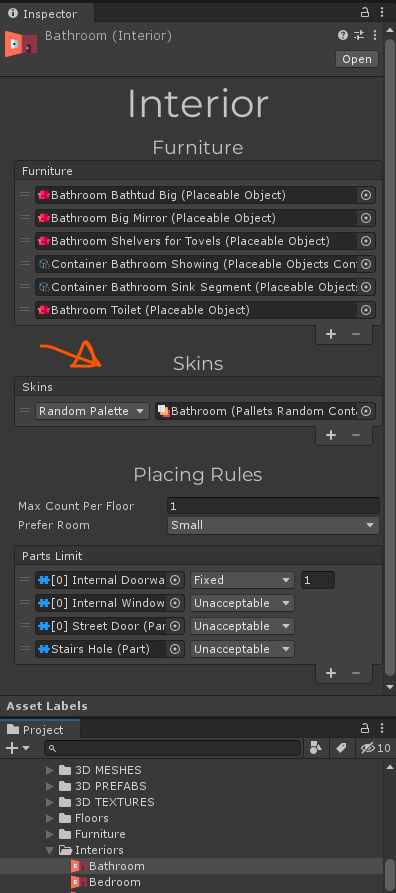
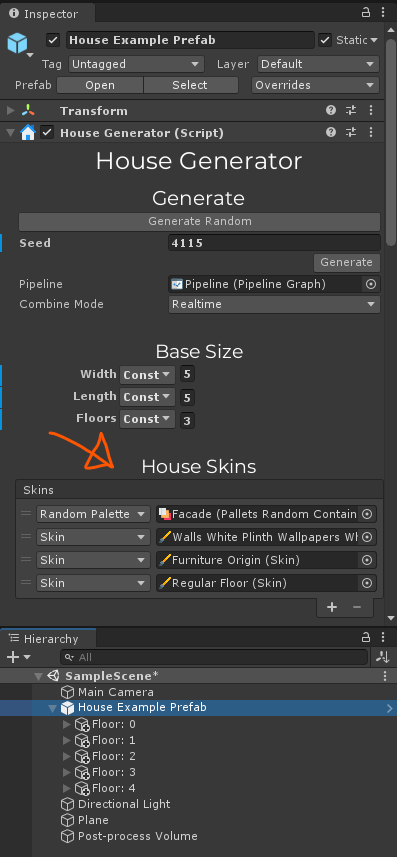
You can change a look of the room by changing interior skins because they have higher priority than house skins.
The Skins Layer has been created for special cases when you want to change a look of some cells filtered by special rules in the Pipeline.
So in the result it returns a structured collection of Part Builders - a House Build Data.
Representation in code
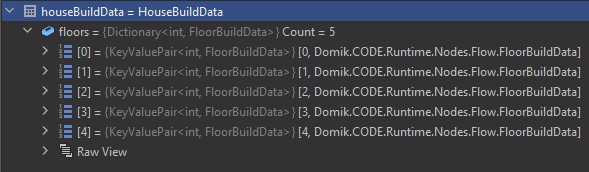
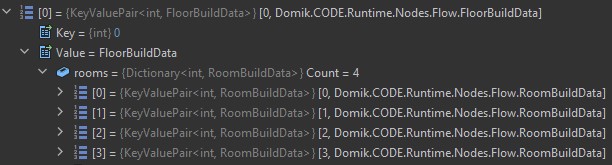
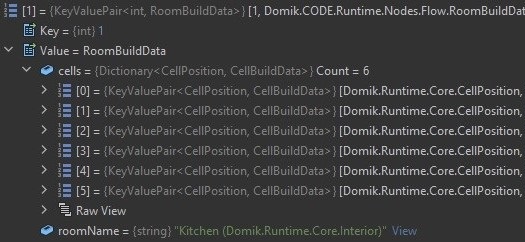
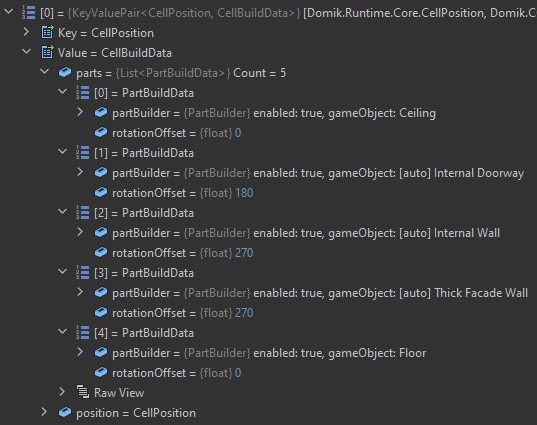
3. Building of the house by the house build data.¶
The House Builder takes a house build data and just build it!
It's more complicated, actually, but there is no reason to dive so deep.
But why so complicated?¶
Well, there is only one reason - flexibility. If you are a programmer, you may know the conception of model-view splitting. The Part is a model and the Part Builder is a view. Part is an abstract idea of something, and the Part Builder builds a look of it. Thanks to this separation, we can redefine how a cell should look right on the fly.
For example, you created some pipeline which generates a simple village house. And you have a regular village where you want to place it. But then you want to add a village which was corrupted by chaos, with lakes of blood, rusted chains and so on. But you have this innocent, vibrant, happy house! That's not that you want. Thanks to this separation, you just need to edit skins to change a view of house. You don't need to touch the Pipeline at all. And that's wonderful.