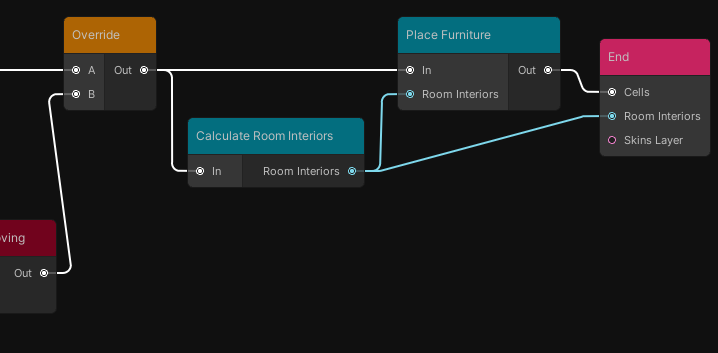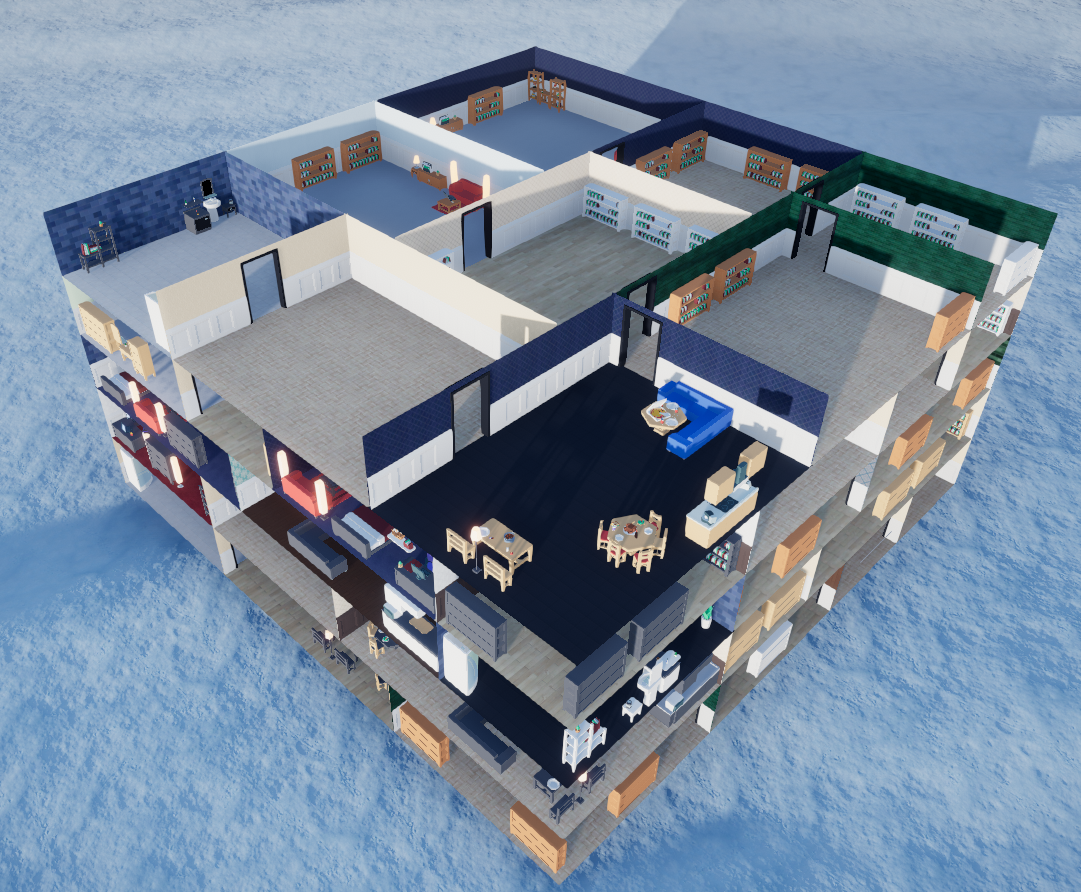Split Into Rooms¶
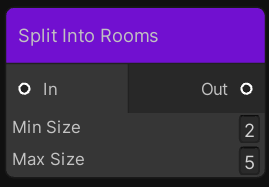
This node splits input cells to rooms.
Every cell has its own RoomId, by default it's zero. Splitting By Rooms node splits cells by setting new RoomId to them, so, after this process, you can work with borders of cells by filtering them with a Mask.
Inputs:
- In - cells to split
Outputs:
- Out - result of splitting.
Properties:
- Min Size - minimum side length of rooms
- Max Size - maximum side length of rooms
Examples¶
In this example we'll split floors into rooms, find relative interiors to them and place furniture.
First we have to add floor and ceiling to all cells.
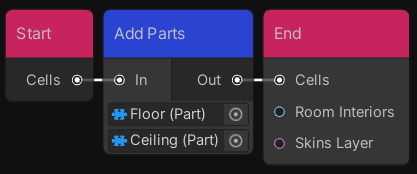
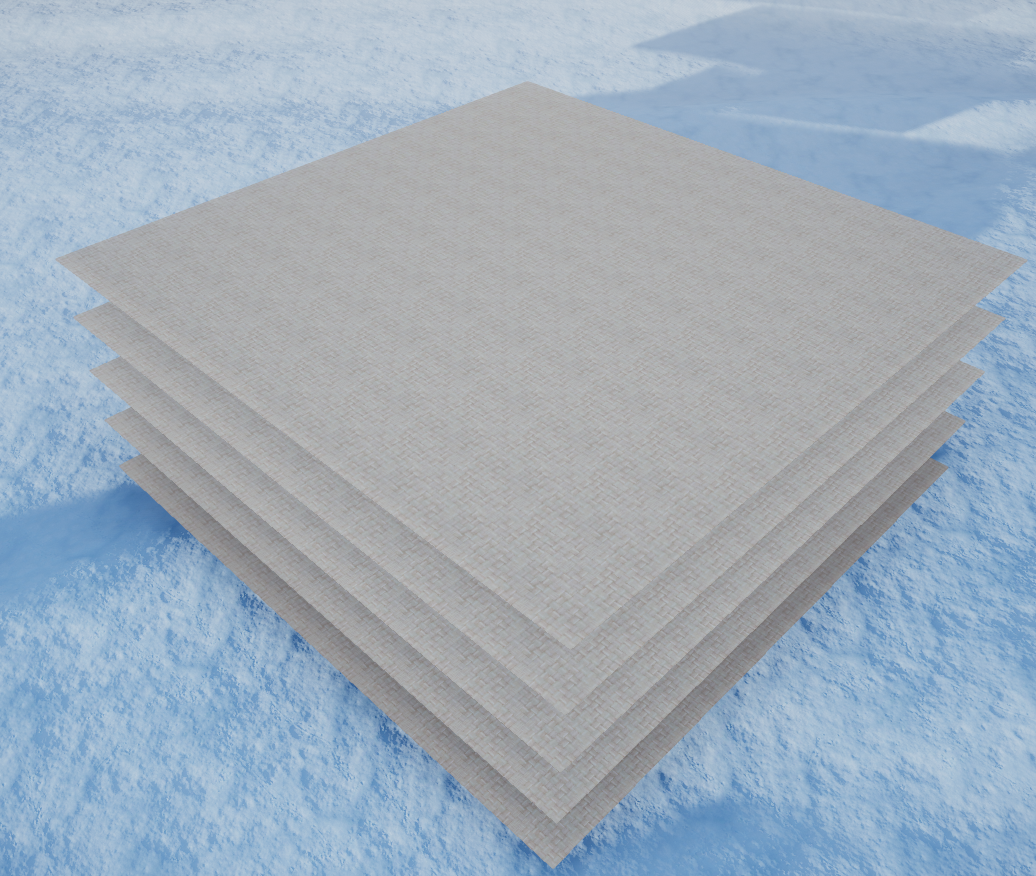 Now let's try to split it into rooms
Now let's try to split it into rooms
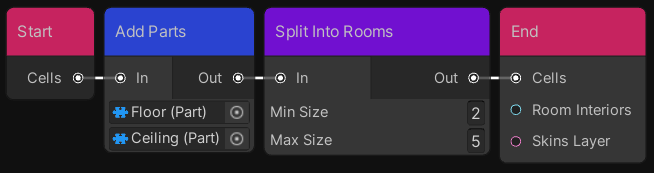
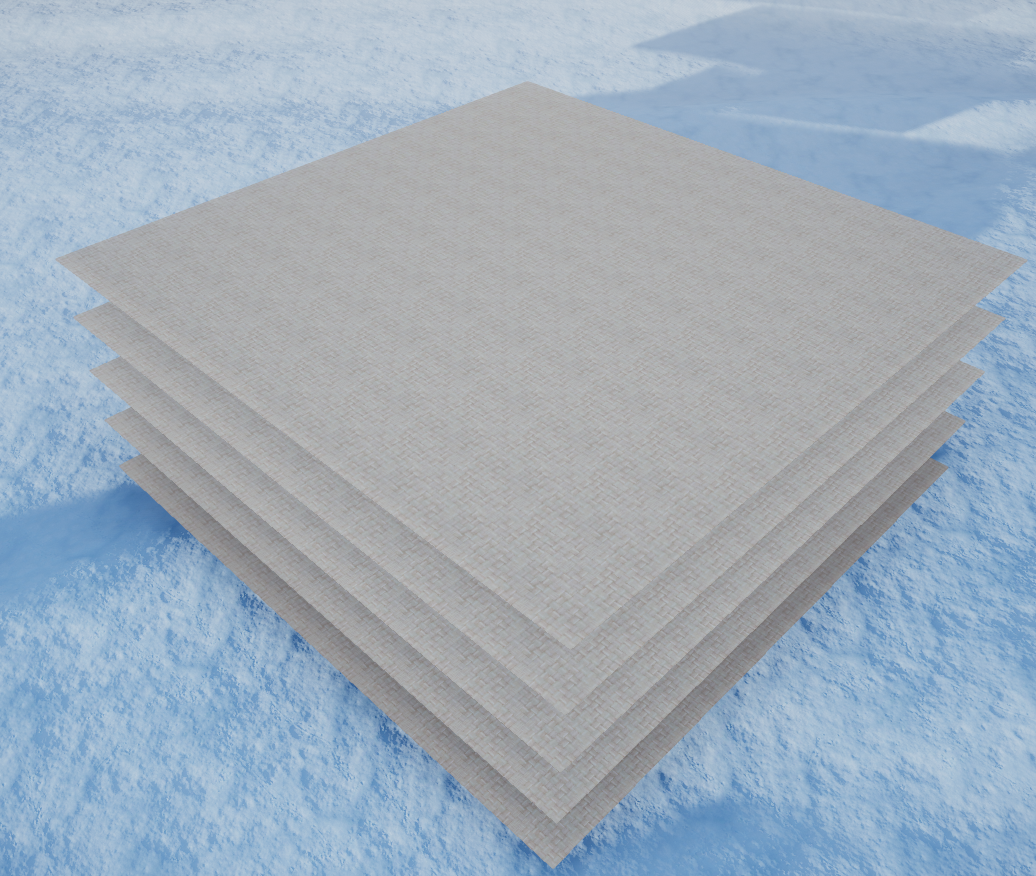
And... Nothing happened! That's because the Split Into Rooms node just sets a RoomID to all cells, to actually split this house into rooms we should add walls in borders of rooms.
Let's do it.
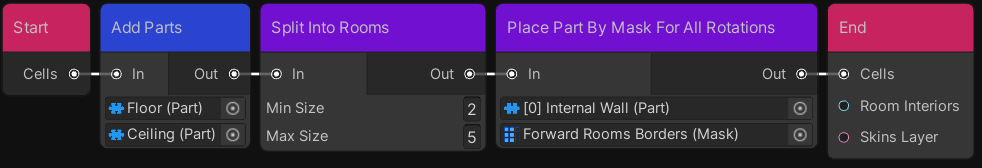
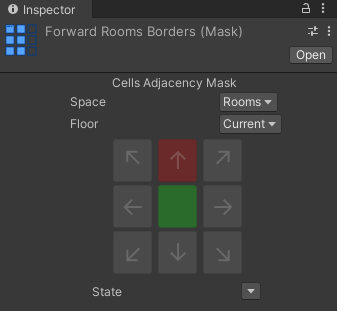
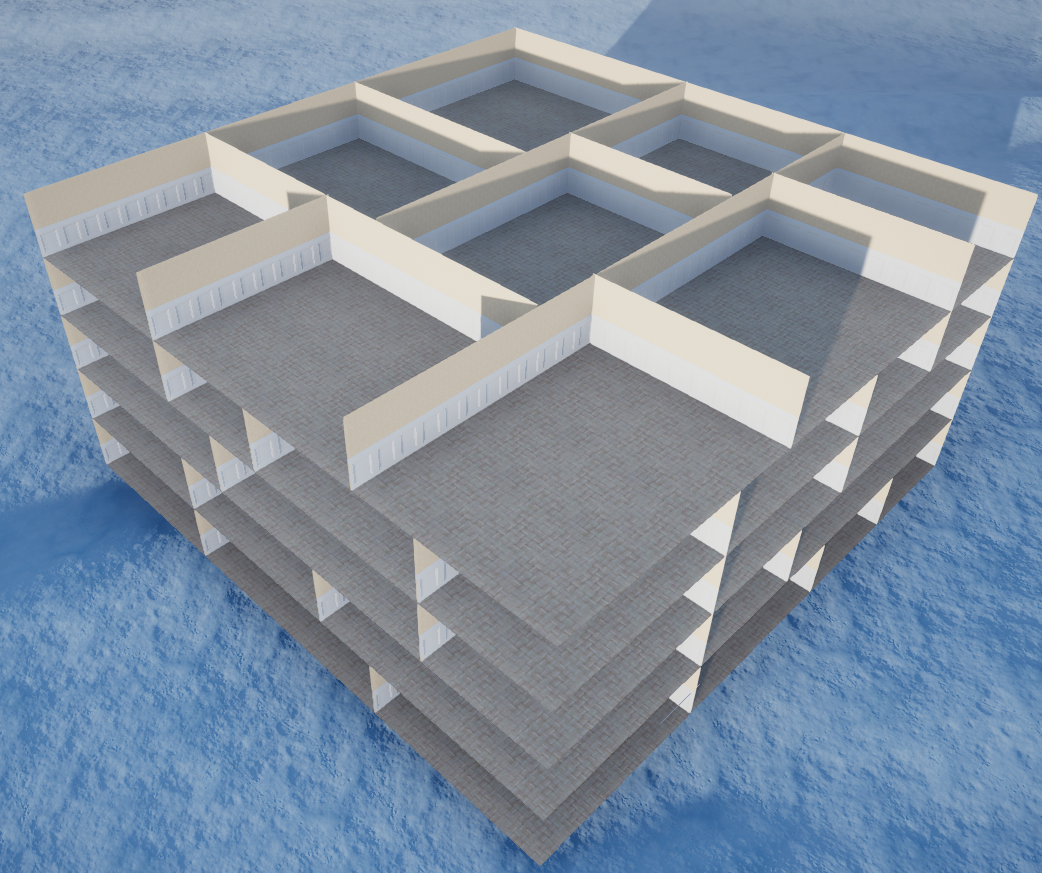 Yay! It works!
Yay! It works!
But that will happen if we'll try to do it without splitting into rooms?
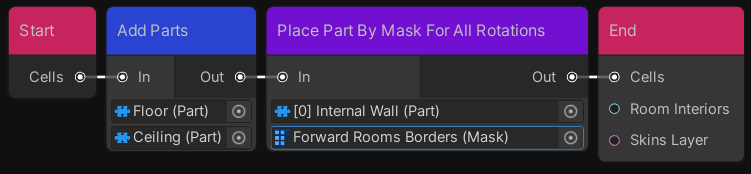
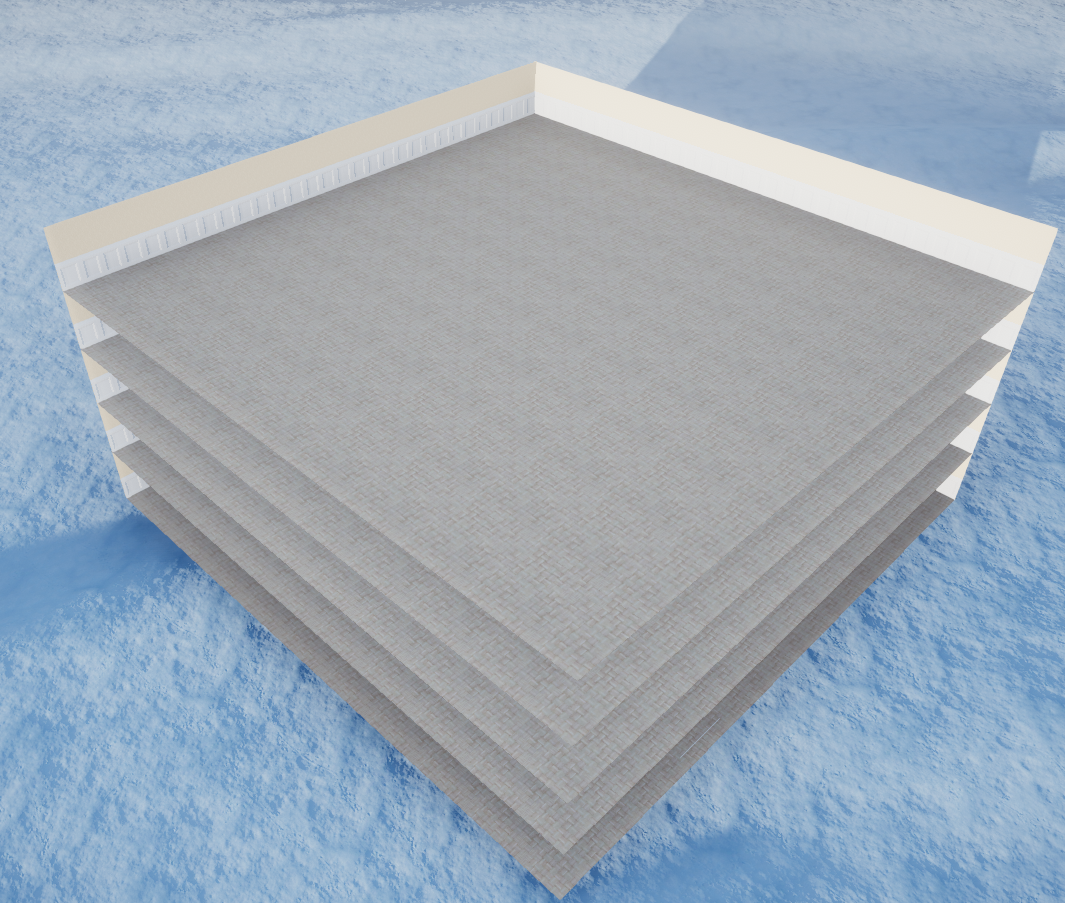 Well... One big room, as expected.
Well... One big room, as expected.
Now let's add doors, interiors and furniture!
!Note: It's better to add doors and windows before interiors and furniture because interiors calculating and furniture placing are sensitive for doors and windows.
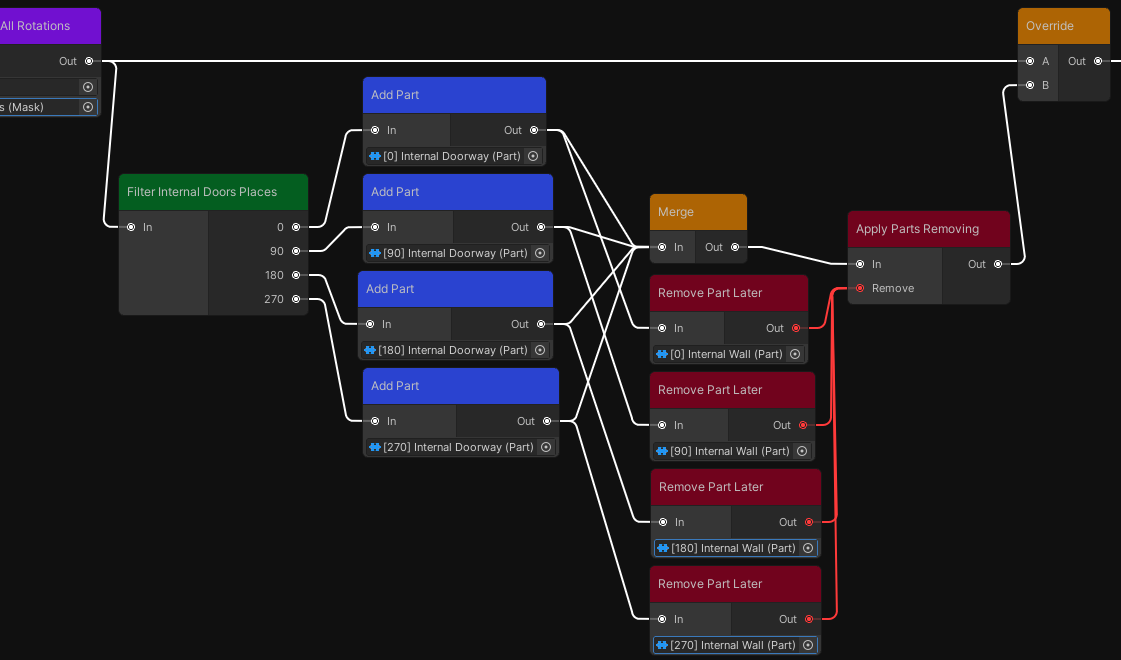
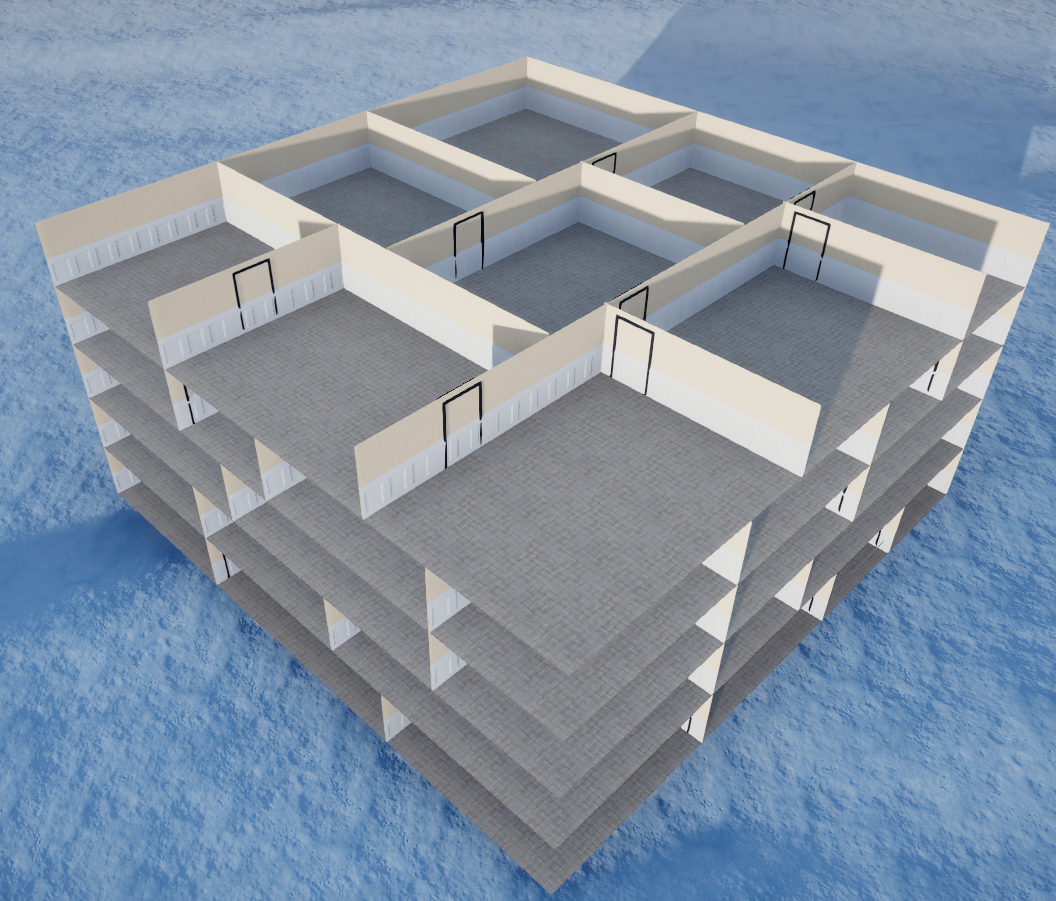
Next we have to calculate and apply interiors.
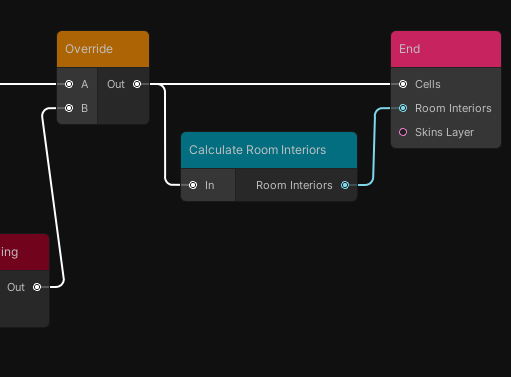
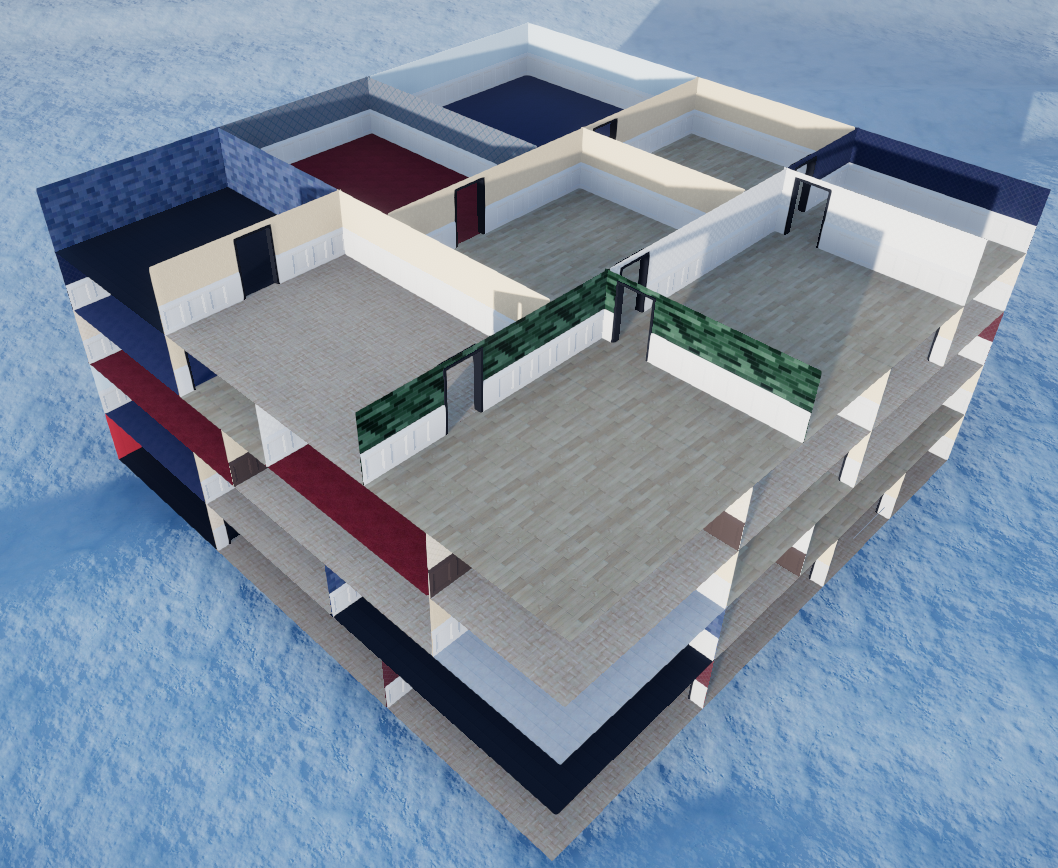
Finish: add furniture.