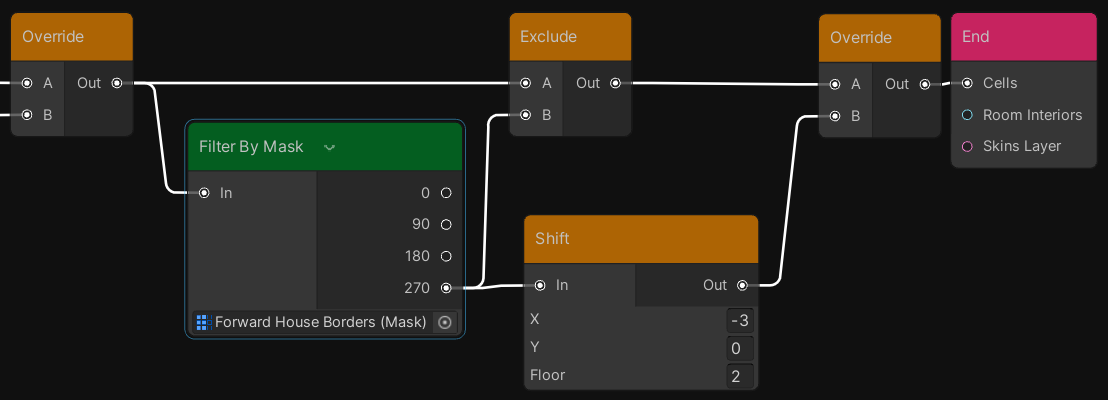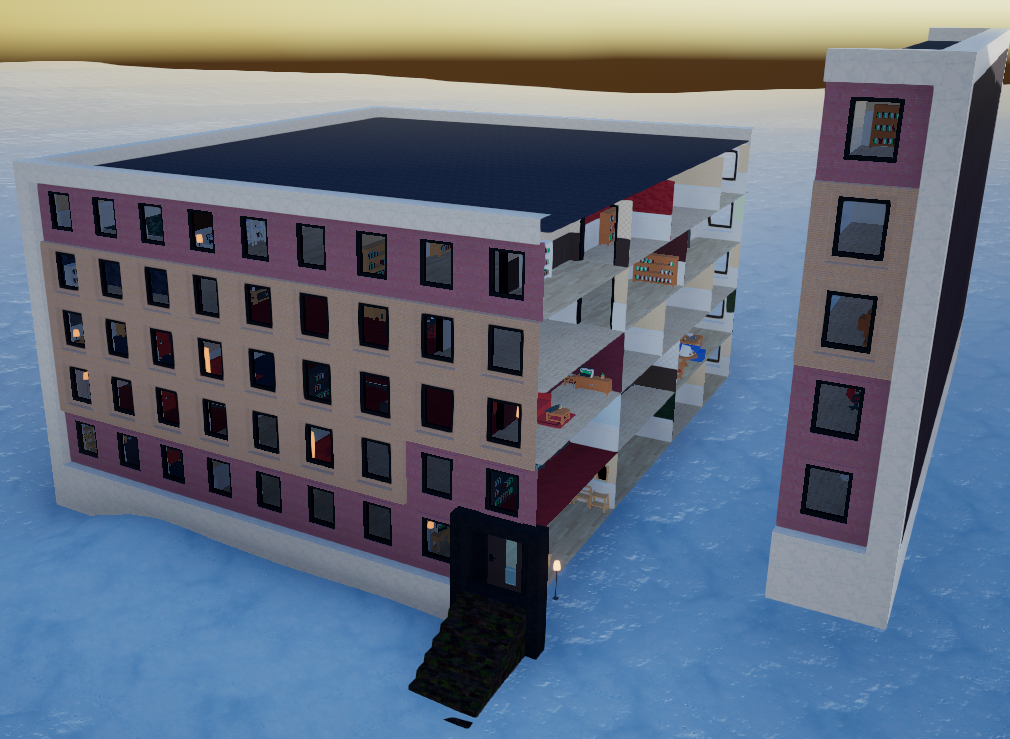Shift¶
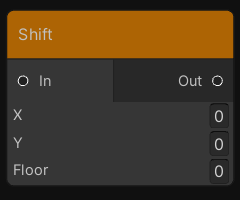
This node shifts input cells
Inputs:
- In - cells to shift
Outputs:
- Out - result of shifting
Properties:
- X - X axis offset
- Y - Y axis offset
- Floor - floor offset
Examples¶
In this example we'll shift a right side of the house.
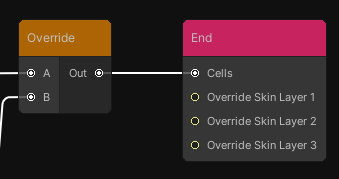
 At first we have to filter a right side of the house.
At first we have to filter a right side of the house.
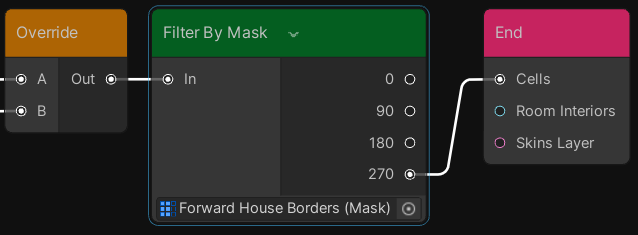
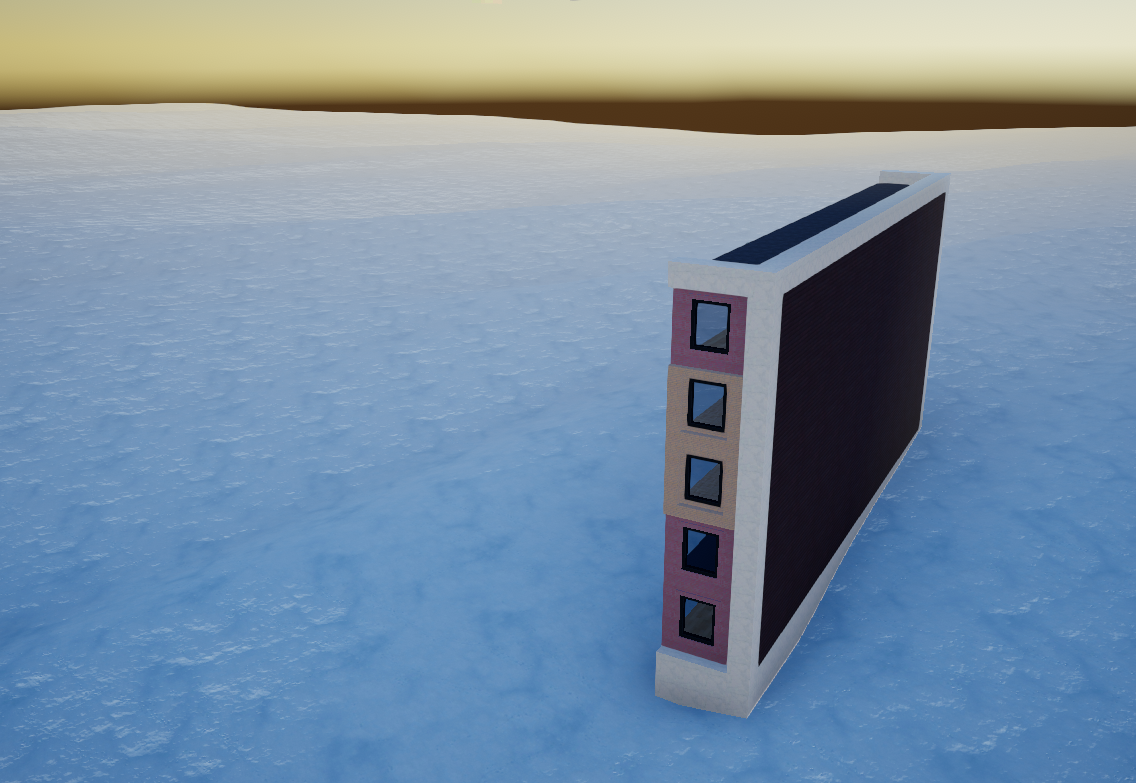
Now we can shift it.
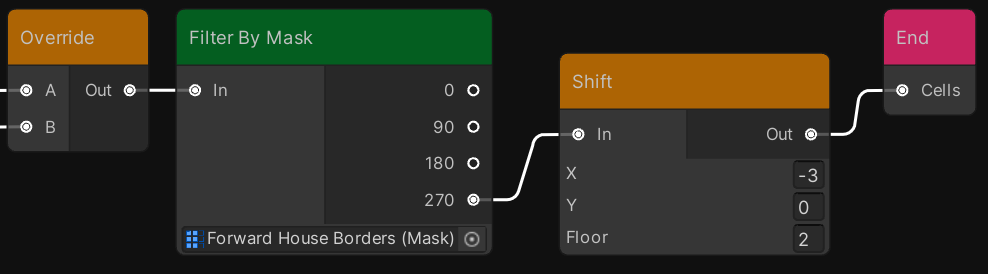
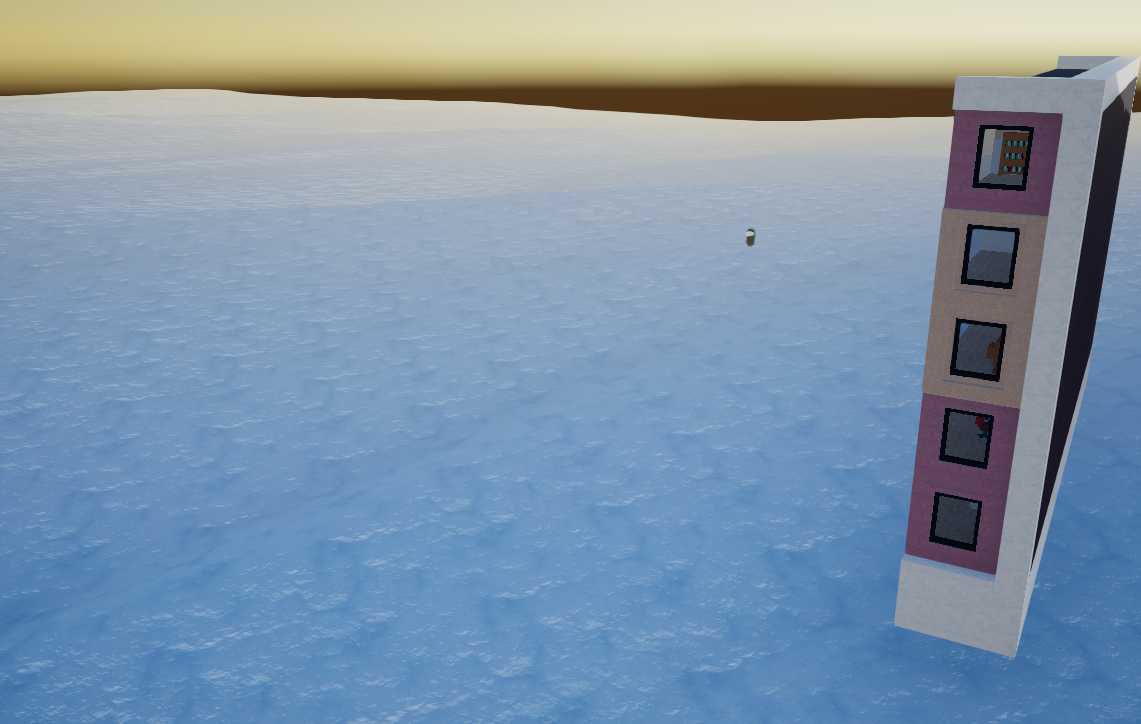
Let'd apply changes by the Override node.
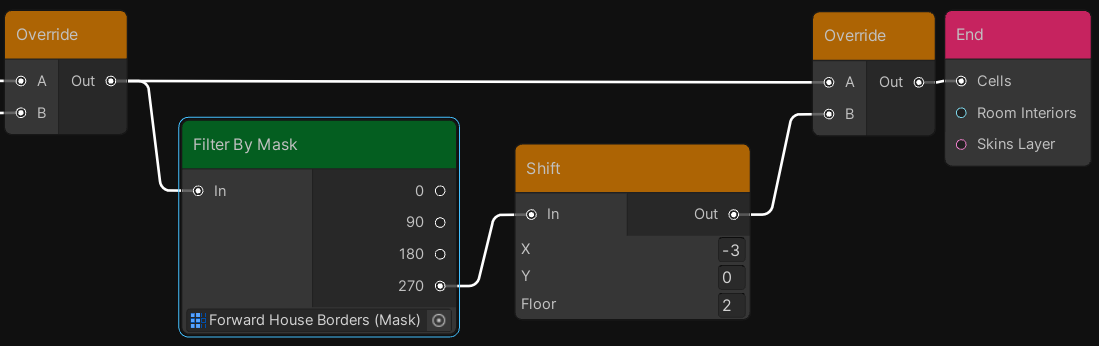

A very strange result, isn't it? That's because the process of overriding works with positions, not with cell id, so, from the perspective of the overriding node, we created some bunch of cells somewhere outside of the house and now trying to add them to the house. So, it just doing it.
To solve this problem we have to just exclude cells which we want to shift.