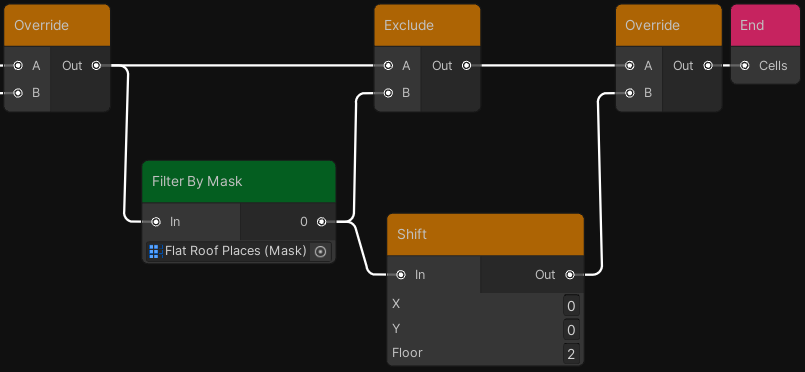Override¶
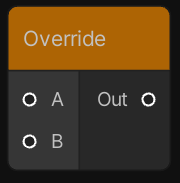
This node overrides cells A with cells B.
Overriding process will replace A cells with B cells with the same position.
Most often used in situations where you have filtered cells to a separate flow, changed them, and now want to apply the changes to the main flow.
Inputs:
- A - cells flow which you want to override
- B - cells that will override
Outputs:
- Out - overriding result
Examples¶
Input is a house that has been completed.
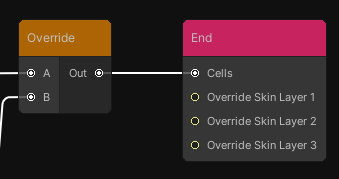

Let's remove windows from yellow walls by the Find and Replace node.
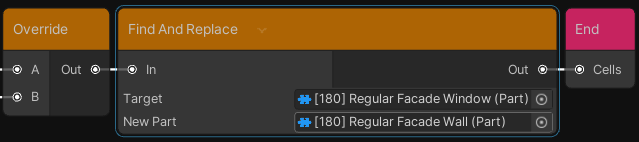
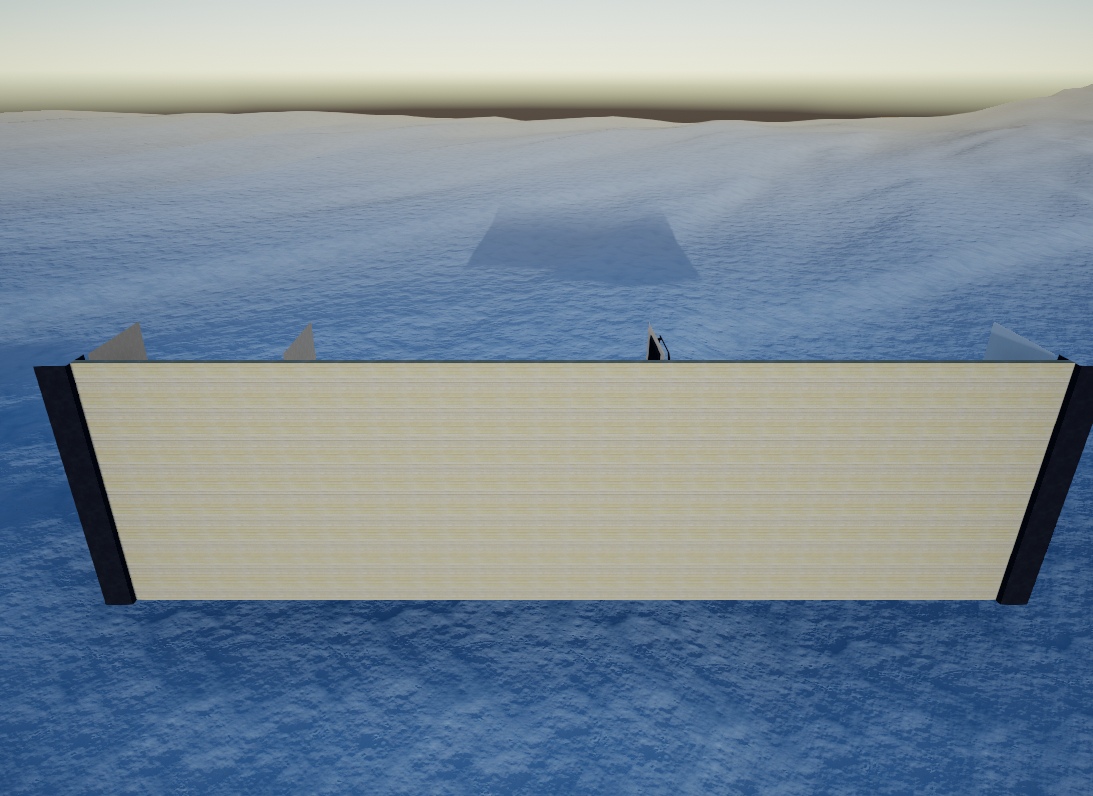
Now we can apply changes to the main flow by the Override node.
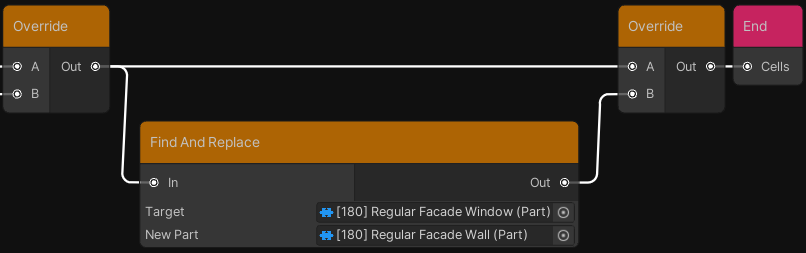
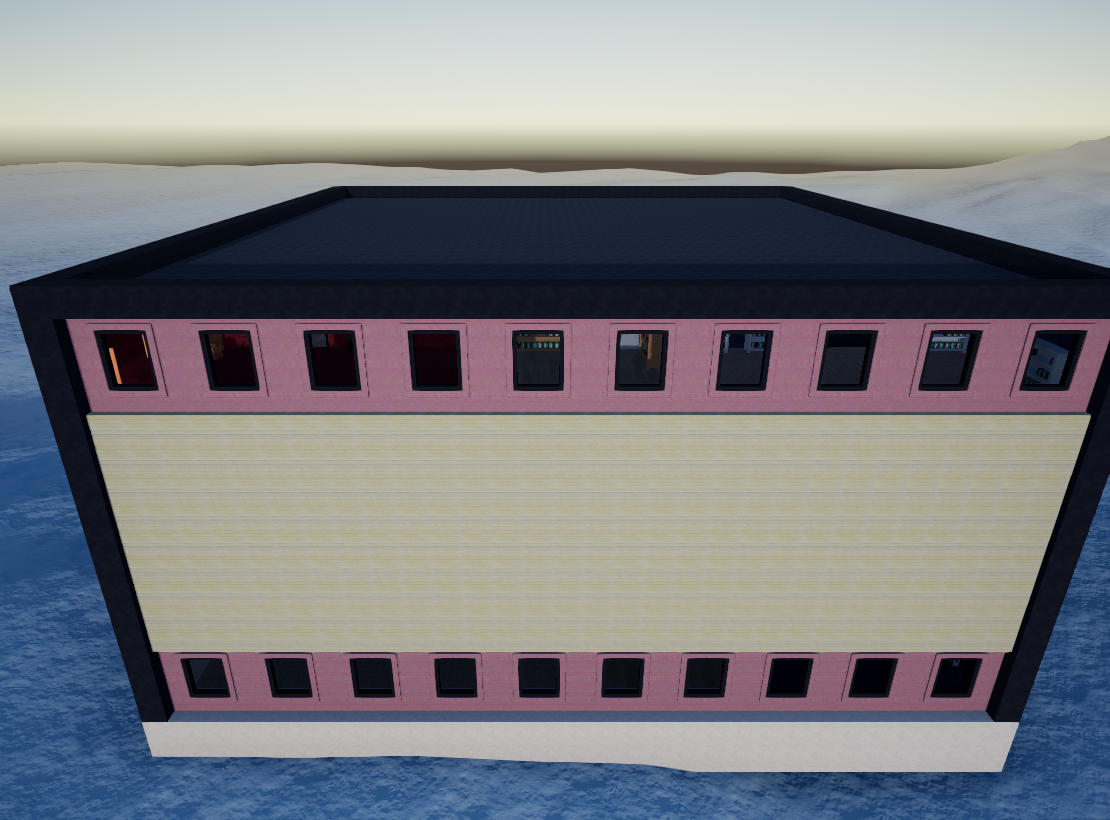
Interesting Case¶
In this example we will see an interesting point of cells overriding. To do this, we must shift the top floor up.
Let's filter roof cells by the Flat Roof Places node.
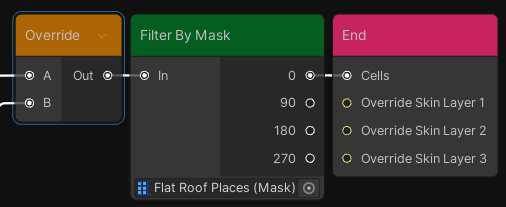
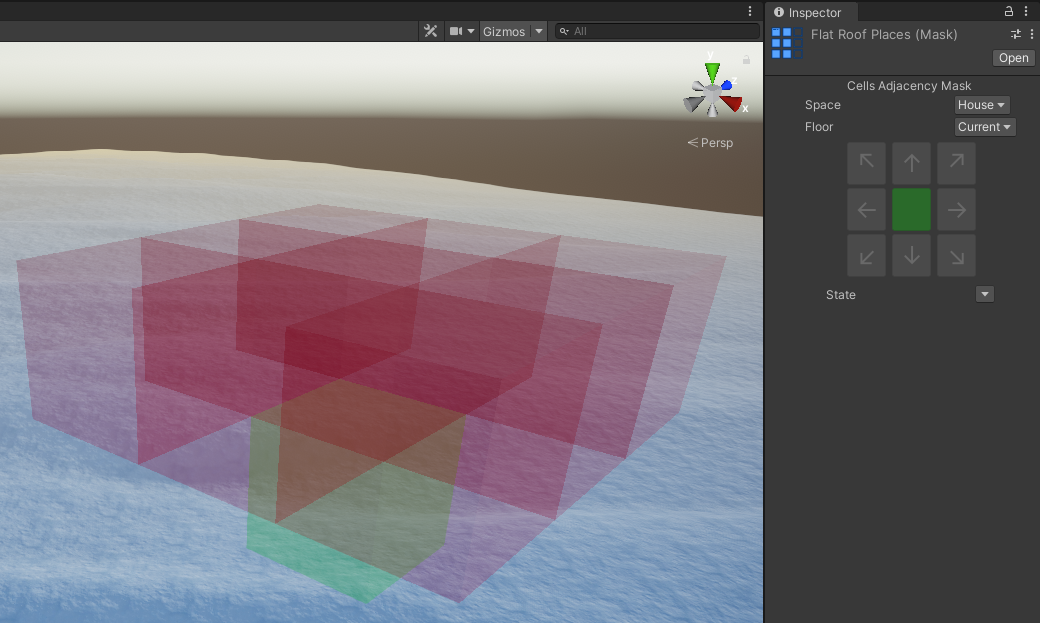
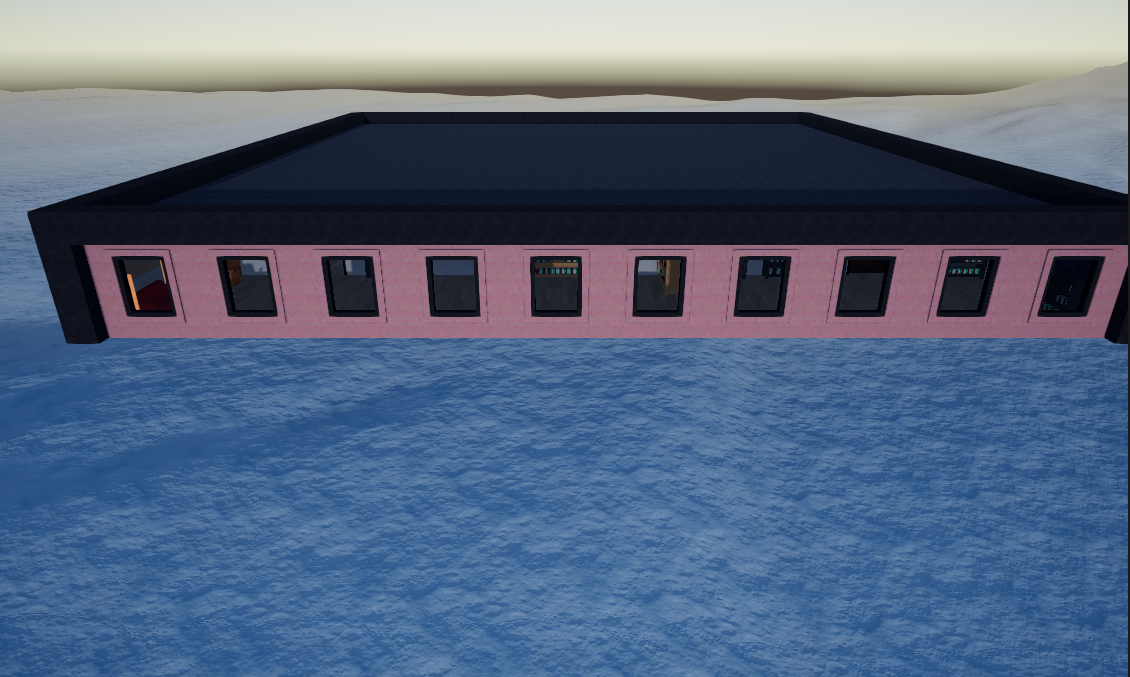
Now let's shift it up by the Shift node.
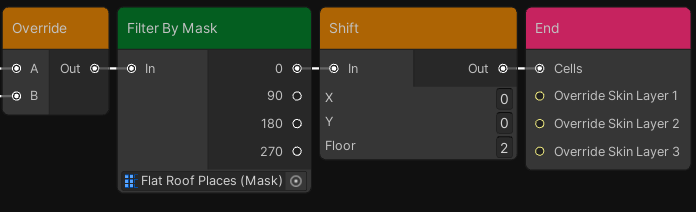
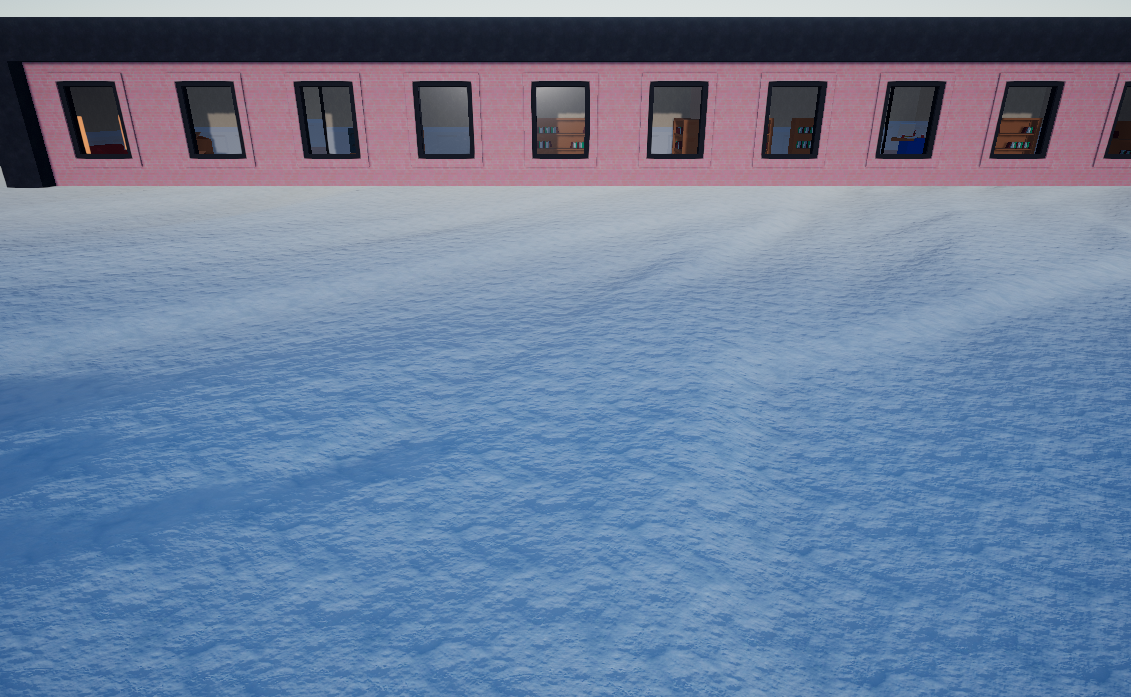
Now let's apply changes by the overriding node.
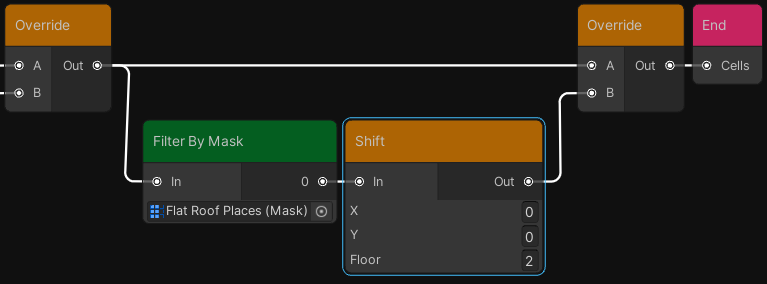

Very strange result!
It looks like, instead of moving, we just copied and pasted the top floor. The override node works pretty similar to the Merge Node but with one exception - instead of merging overlapped cells it just replace it with new. In this example, there is no overlapped cells, so top floor cells just added to the house as a bunch of new cells.
How to solve it? Just exclude a filtered floor!