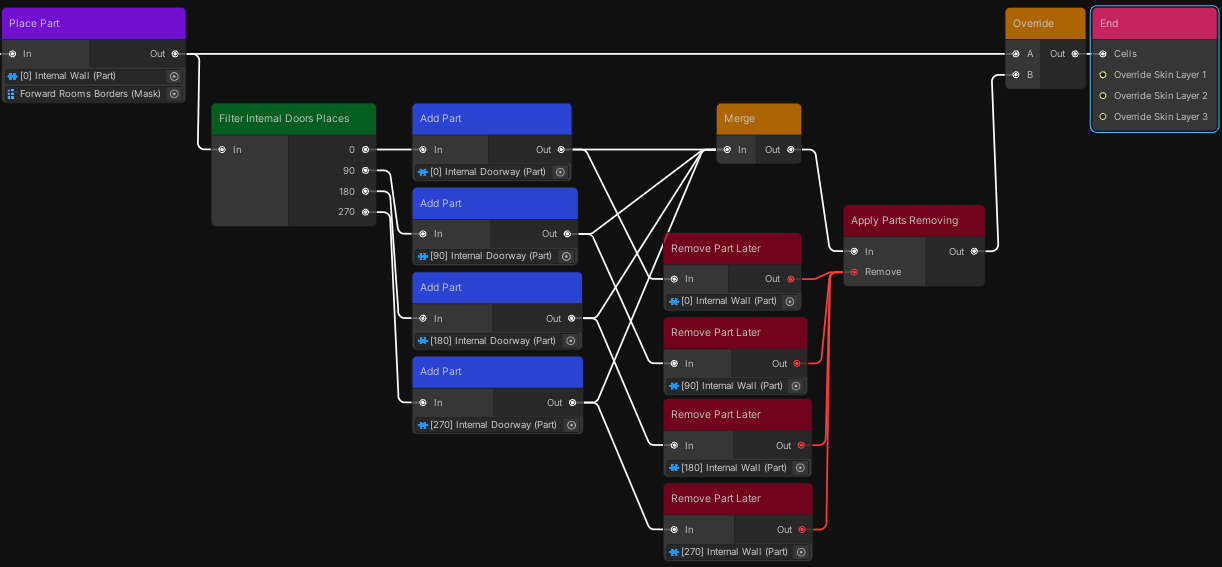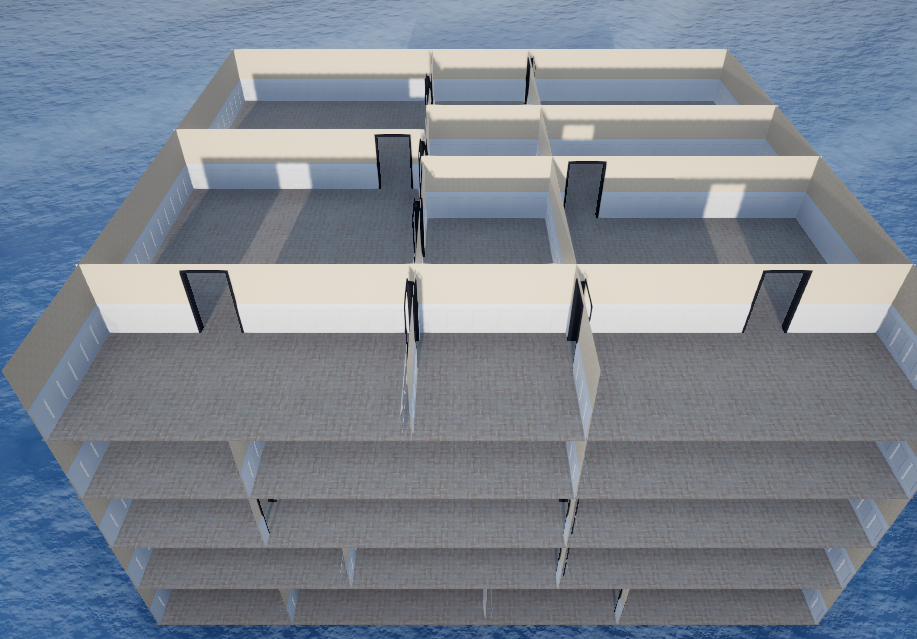Filter Internal Doors Places¶
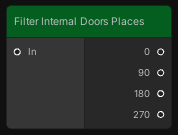
This node filters best places for doors between rooms.
You have to add parts for all outputs and then merge them together in most situations.
Inputs:
- In - cells to filter
Outputs:
- 0 - cells for door part with original rotation
- 90 - cells for door part rotated by 90 degrees
- 180 - cells for door part rotated by 180 degrees
- 270 - cells for door part rotated by 270 degrees
Examples¶
Input is a set of barebone rooms without extarnal walls, windows, furniture etc.
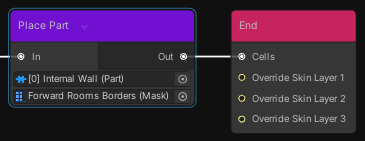
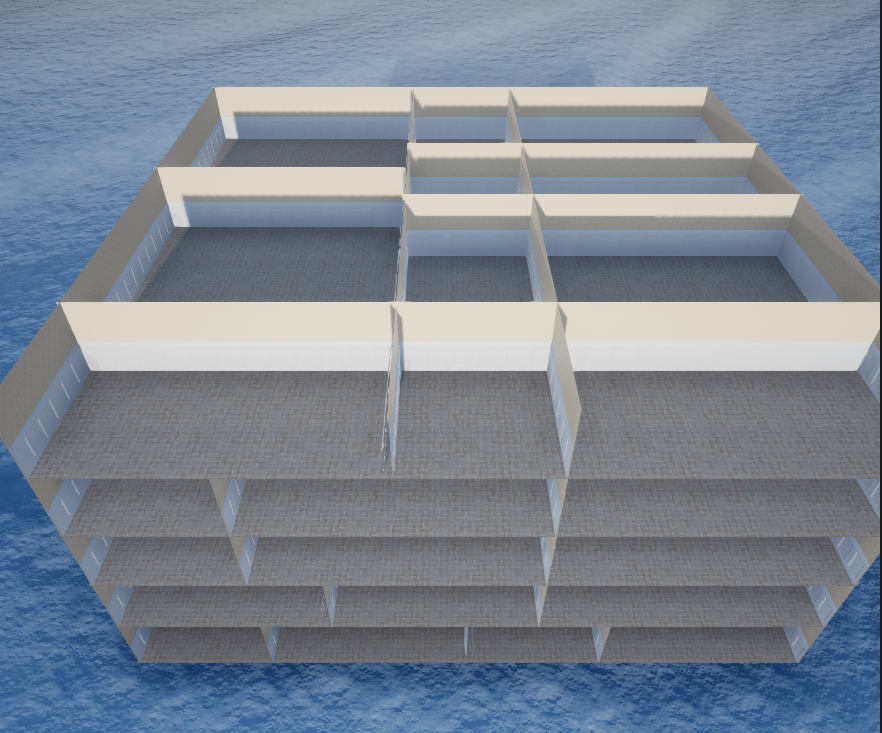
Now let's filter best places for doors and look up to the result.
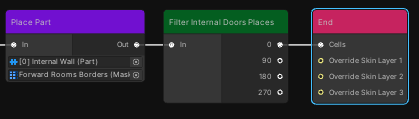
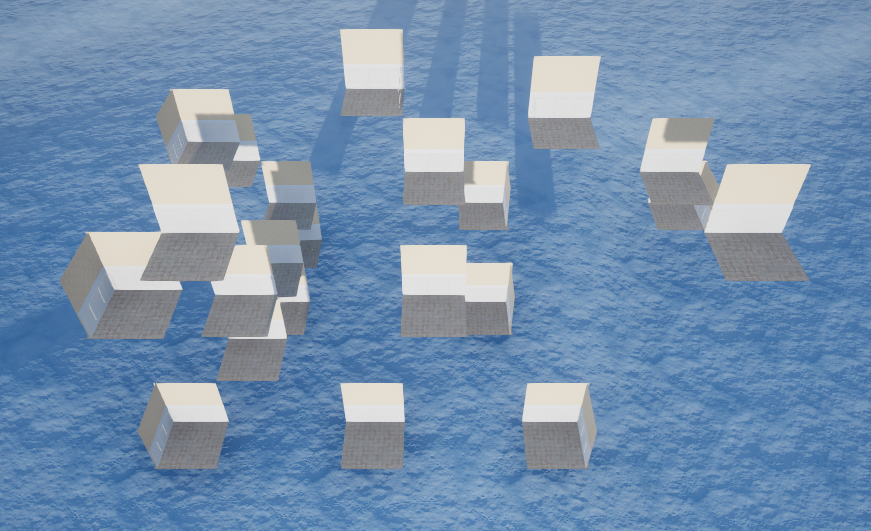
Looks... strange and useless.
But it's not actually.
Let's add a [0] Internal Doorway part to add a more context.
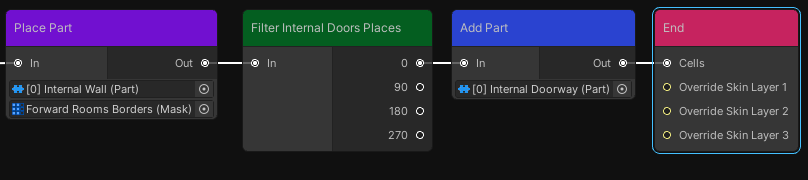
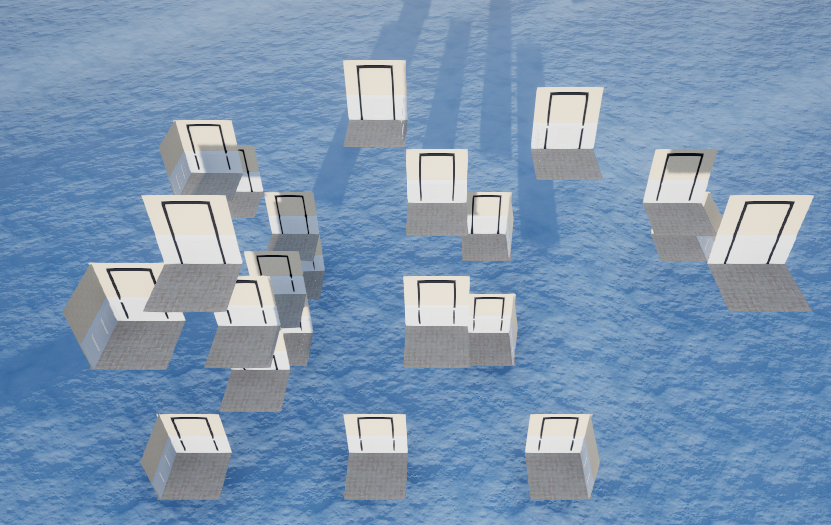
Much Better! But now we have a parts overlapping.
To solve it we have to remove [0] internal wall parts from filtered cells.
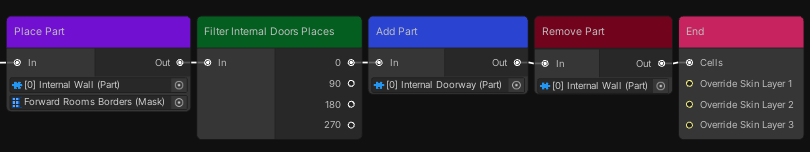
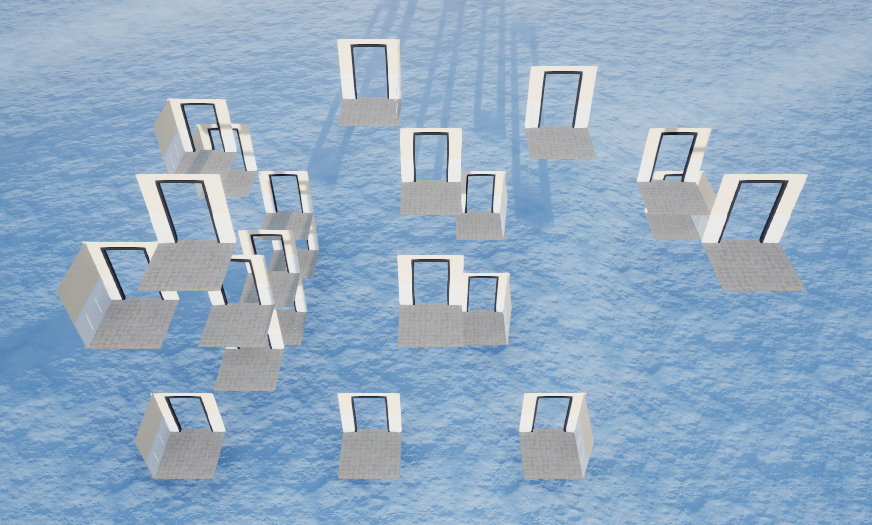
Wonderful!
Now let's repeat it for other rotations and merge them.
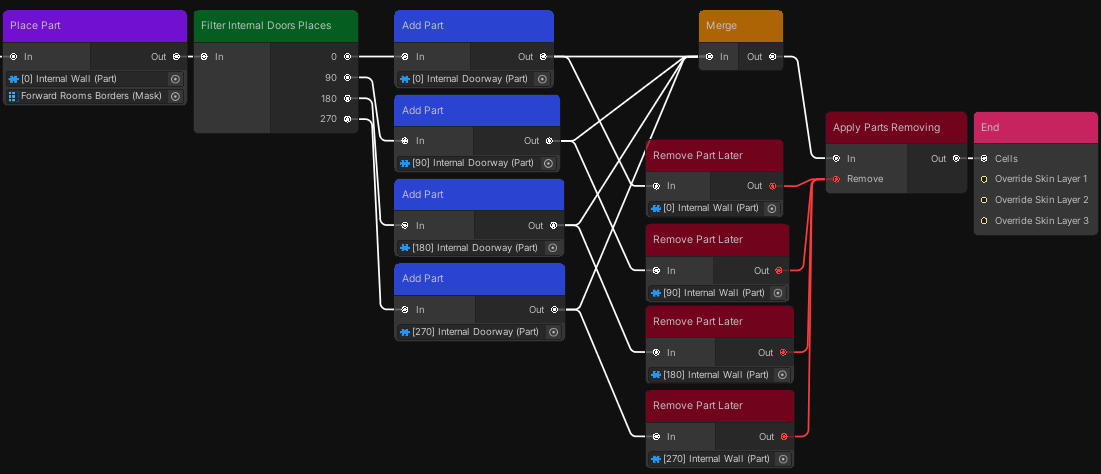
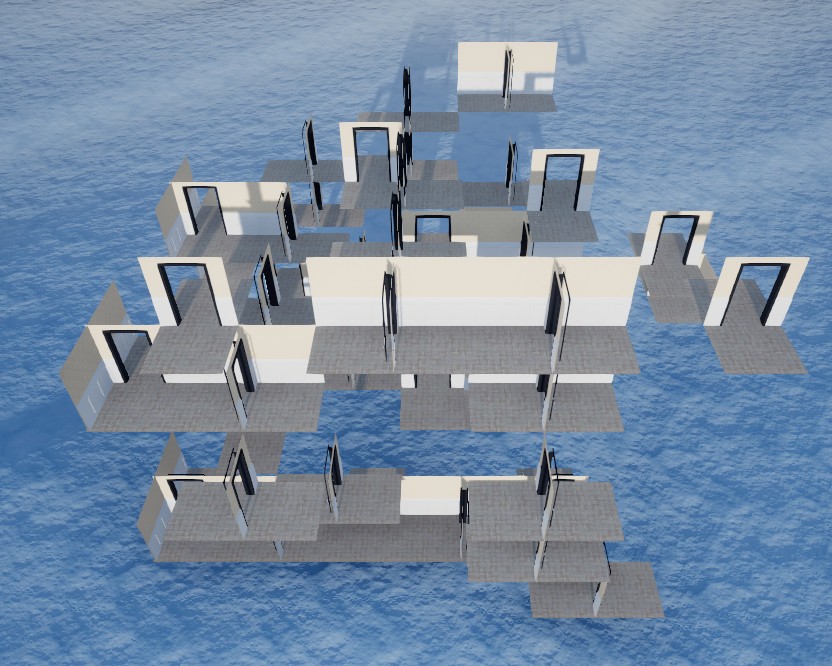
Don't use a Remove Part node before the merge node!
Don't use a Remove Part node before the merge node!
It'll cause artifacts because there is no way to merge removing actions properly.
Instead of that use the Remove Part Later and the Apply Parts Removing as it shows below.
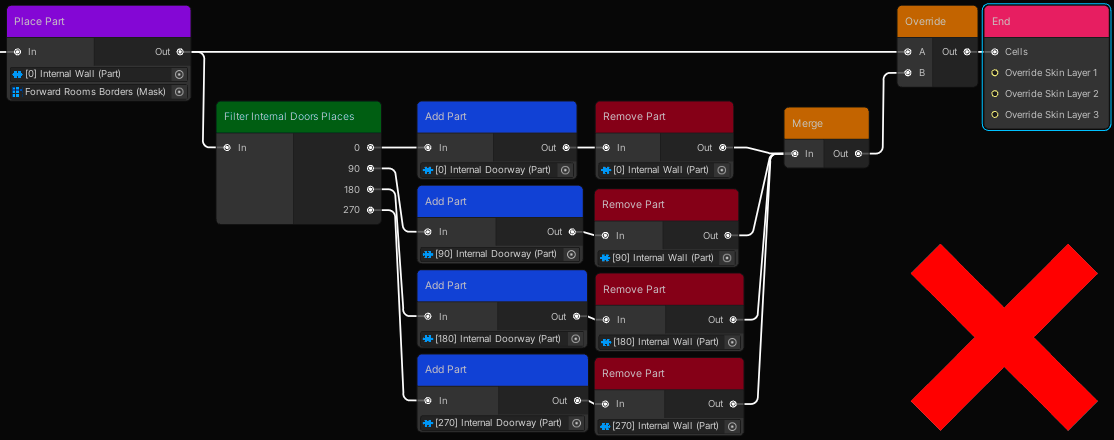
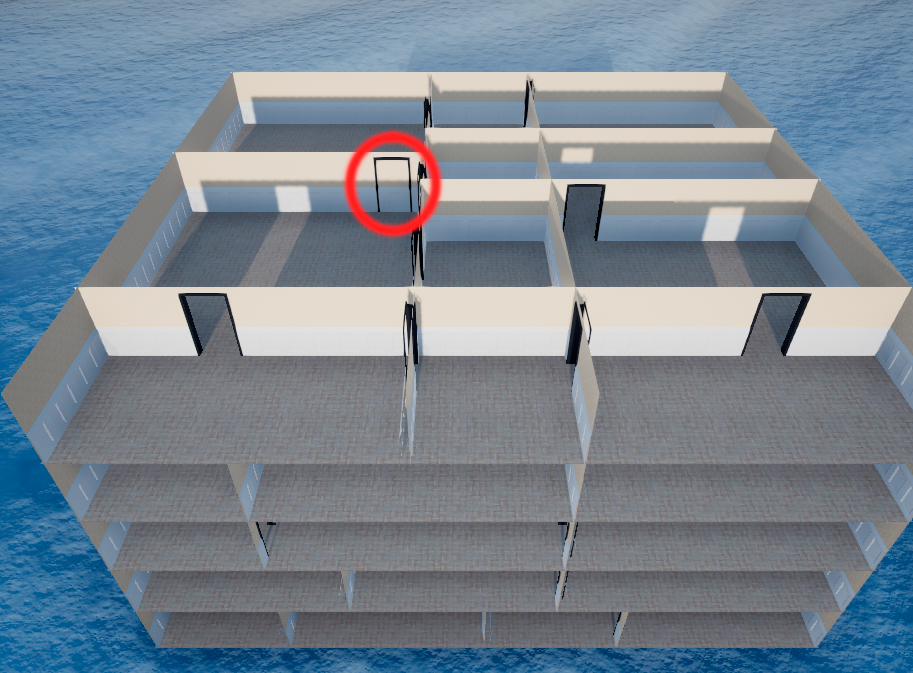
Still looks like a mess, but we have all doors!
Last step - applying changes to the main cells flow.