Interior¶
The Interior is a description of the room.
It answers three questions:
- How should it look like?
- Where should it be?
- That furniture should be there?

How to create an interior?
To create an interior select some folder in the Project window -> Right Mouse Click -> Create -> Domik -> Interior
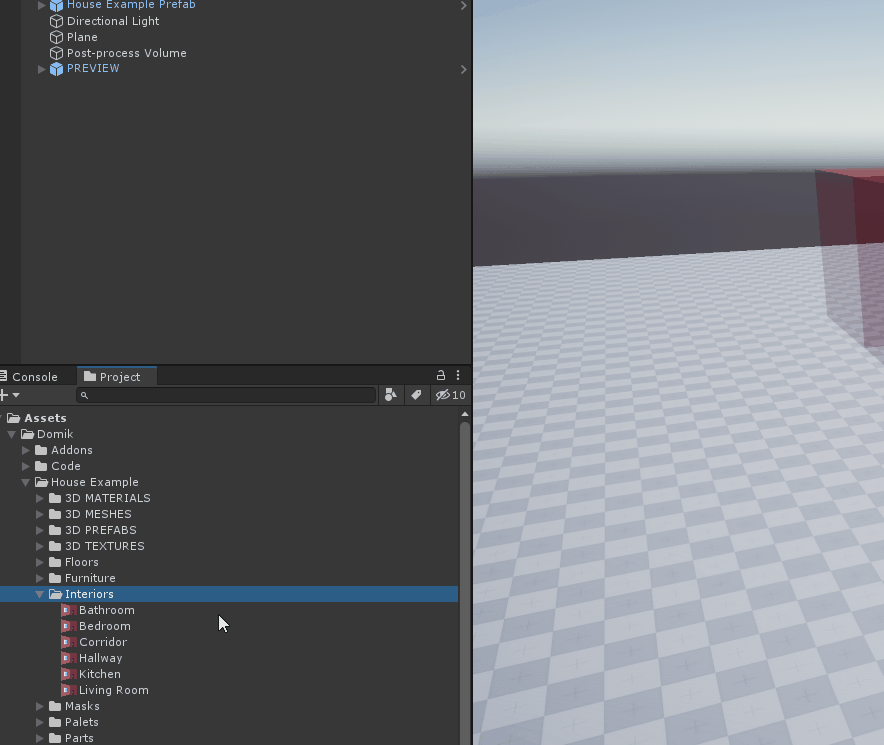
Furniture¶
This is a list of placeable objects that you want to place in the room.
You can use a placeable object or a placeable objects container here.
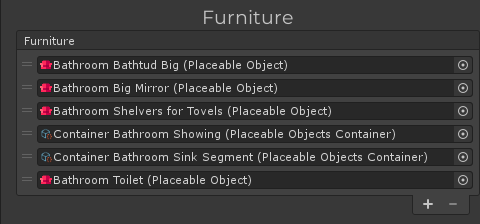
Skins¶
This is a list of skins which defines how a room should look like.
Top items of the list have higher priority than bottom, so you can override bottom skins with top skins.
Interior skins have higher priority than house generator skins.

You can use a skin, palette or a palettes random container here.
Placing Rules¶
This panel describes a room that can be used with this interior.
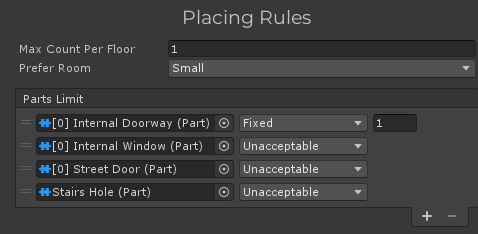
- Max Count Per Floor - a limit of using this interior per floor. Example: bathroom. Zero number means that you don't want to use a limit for this interior.
- Prefer Room - a preferred size for a room:
- Small - small rooms better.
- Middle - middle size rooms better.
- Big - big rooms better.
- Random - you don't care.
- Parts Limit list - a list of parts which should or shouldn't be it the room.
Parts Limit list item¶

- Part field - a part that you want to limit.
- Mode - a type of limit.
- Fixed - limit a count of this part in the room by the concrete number.
- Range - limit a count of this part in the room by the range.
- At Least One - this part should be at least in one exemplar in the room.
- Unacceptable - This part shouldn't be in the room.
See Also: part, how-to change room walls, house generator.